Best No-Code Website Builders for Online Course Creators
11 minute readA website is an important part of your online learning business. It is where potential course students find your course and learn more about what you have to offer, and where they can turn from viewers to paying customers.
Unless you are teaching courses about web design, many course creators are not familiar with coding or building websites, this is where no-code website builder come in handy.
While in the past, building your business website and landing pages would have been very complex or very expensive - today, anyone can build a professional website for your online course, regardless of their technical expertise and design experience.
All you need is a website-building platform, ideally one that also focuses on creating and selling online courses!
Today, we are going to share the best tools and software out there that course creators can use to build their successful online course websites without knowing how to code!
Best No-Code Website Builders for Course Creators
A no-code website builder is a powerful tool designed to empower course creators like yourself, enabling you to build and customize your own website without the need for programming knowledge.
These intuitive platforms usually offer a drag-and-drop interface, pre-designed templates, and various customization options, making it straightforward to create a professional-looking website that showcases your courses or business in general.
Let's see what the best website-building tools are for course creators.
#1: Heighst Platform's Web Page Builder
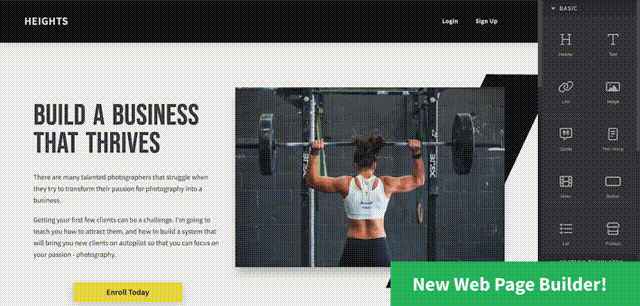
Heights Platform is, at its core, an online course platform, and it also offers a powerful website-building tool.
Course creators who use Heights Platform can access AI features to build and launch online courses and membership communities, sell digital products and more.
Today, we are going to focus on the website-building capabilities inside Heights Platform.
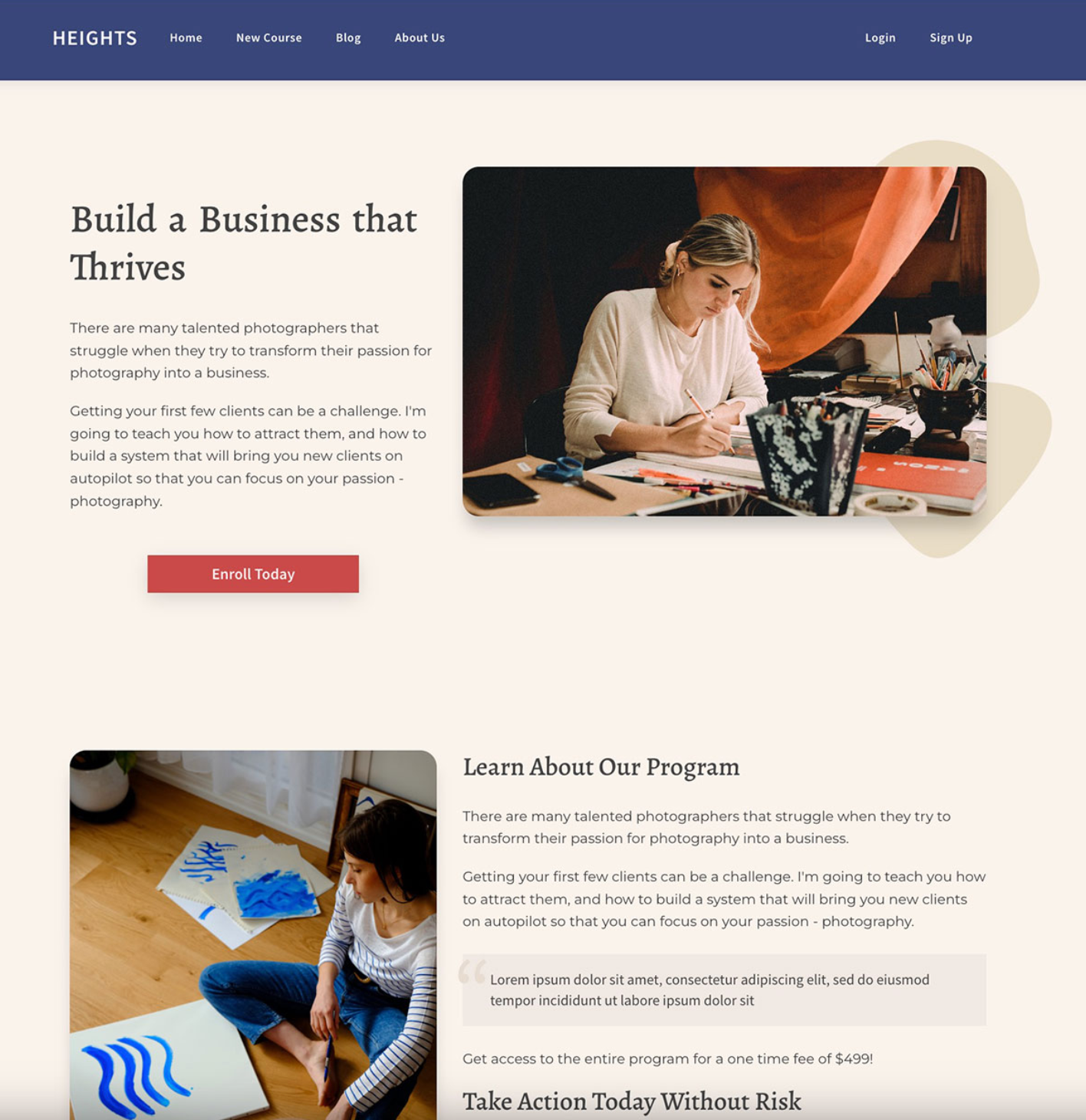
The Web Page Builder is a web design tool included inside Heights Platform, specifically tailored to course creators.
It is a complete no-code editor that allows creators like you to effortlessly build, edit, and publish stunning website pages directly within the platform.
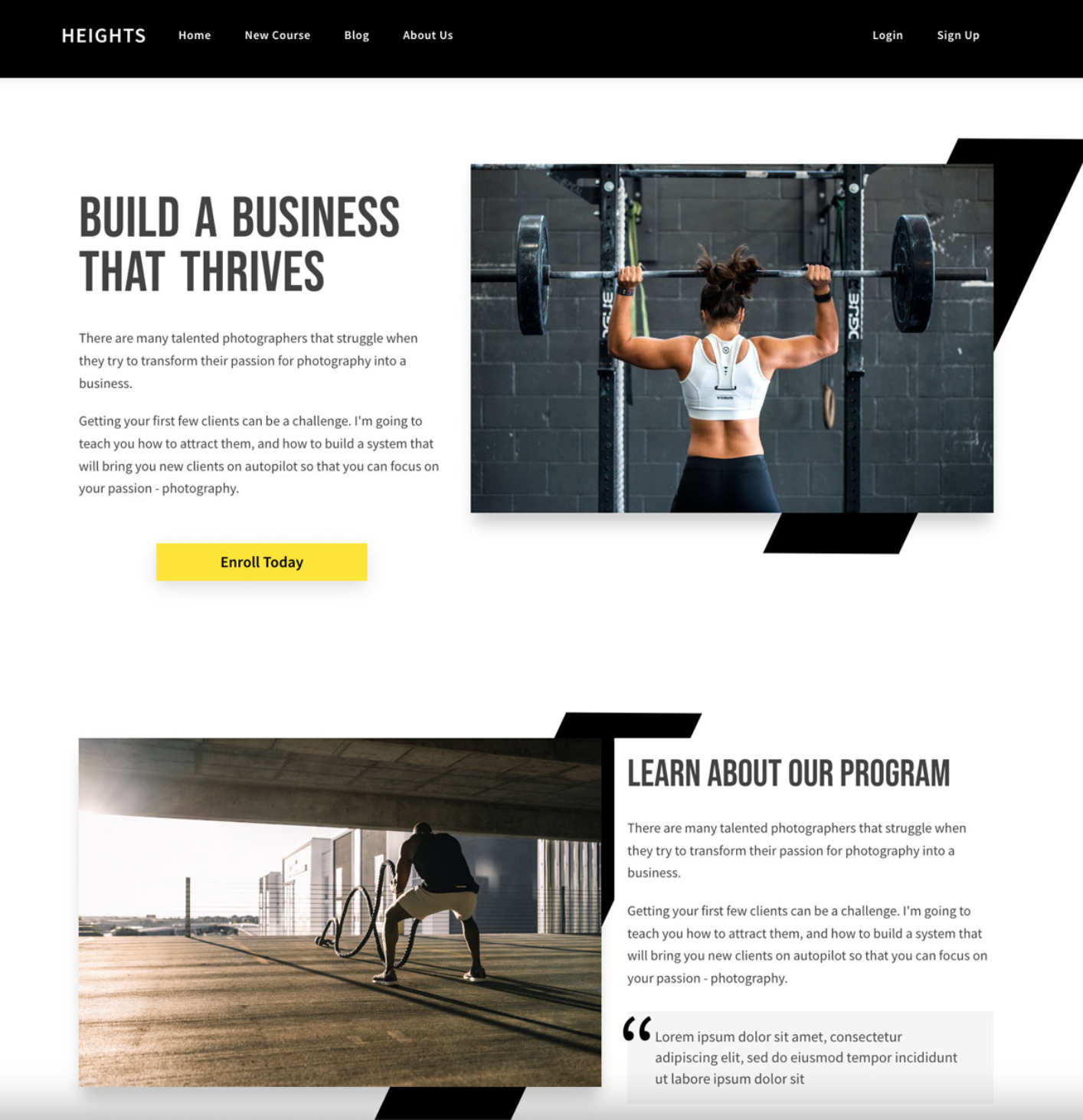
For advanced designers, there is an option for editing code. With the Web Page Builder, you can create an entire website for your business, with unlimited pages, without the need for custom coding or the expense of an additional web design tool subscription.
The Web Page Builder includes user-friendly templates and a drag-and-drop editor, allowing for easy website creation in minutes!

The web page builder uses AI to help you optimize your website pages for SEO and show up higher in search engine results.
This AI tool is called the Heights AI SEO Checker, and you can use it to analyze your page for text structure, keyword suggestions, content optimization, and more to enhance your website's performance.
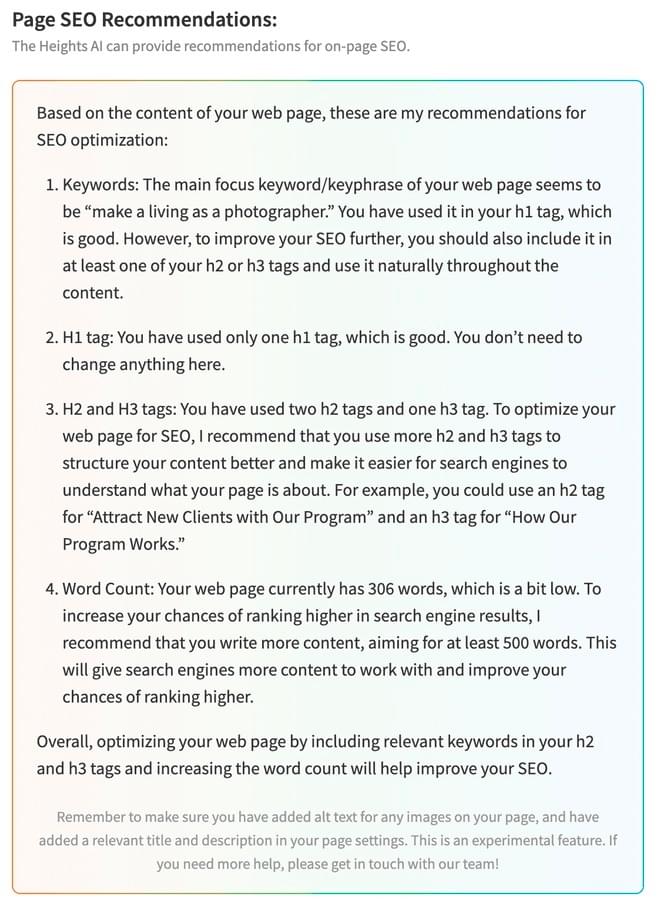
SEO is an effective method to attract customers passively by optimizing your website for search engine visibility.
This technique involves identifying and targeting relevant keywords, improving on-page SEO, exploring opportunities for backlinks to enhance your website's credibility and search engine ranking, and other related strategies.
Another great feature perfect for an online course creator is adding course material and different products into a web page, with ready made designs that adapt to your own program.
If you create online courses, then you need a tool like the Web Page Builder, which is integrated into your course-building software and where you have no limits on how many website pages you can design without coding!
Pros of Heights Platform's Web Page Builder:
- Together with your online course platform: using this tool means that you don't have to pay an extra monthly fee for web design software, as it is included in your online course platform!
- Unlimited pages, no Heights branding: creators on the Pro plan can access the web page builder and design an unlimited number of pages for their website, sales pages, funnels etc...! Plus, there is no annoying branding that you cannot remove, and you get to add your unique custom domain.
- Easily link to your courses and products: if you use a website builder separate from your online course software, then you need to manually link your course page to your website page, and create graphics or describe the course from scratch. Since the Web Page Builder is part of your course creation platform, you can drag and drop ready-made elements to your page: such as product cards, course outlines, lists of courses etc... saving you lots of time and manual effort.
- No coding knowledge required: You don't need any coding skills to create stunning pages. The builder offers a drag-and-drop interface for easily adding, moving, and customizing elements.
- Ready-made templates: You can choose between different templates and customize them to match your branding.
- Customization flexibility: Although templates offer an excellent base to start with, the Web Page Builder enables you to modify the text, images, colors, fonts, and layout to make a distinctive and branded sales page that stands out. You can also pick from section templates to add new sections to your page quickly, and if you feel audacious, you can even add custom code to your page.
- Mobile Responsiveness: Your website pages are mobile-responsive, meaning they will adapt and look great on various devices like smartphones and tablets.
Cons of Heights Platform's Web Page Builder:
- Learning curve: As with any tool that gives you the flexibility to design beautiful sites according to your liking, there is a learning curve. While the web page builder offers first-time creators the option to edit ready-made templates easily, creating your own design might involve a steeper learning curve.
#2: WebFlow
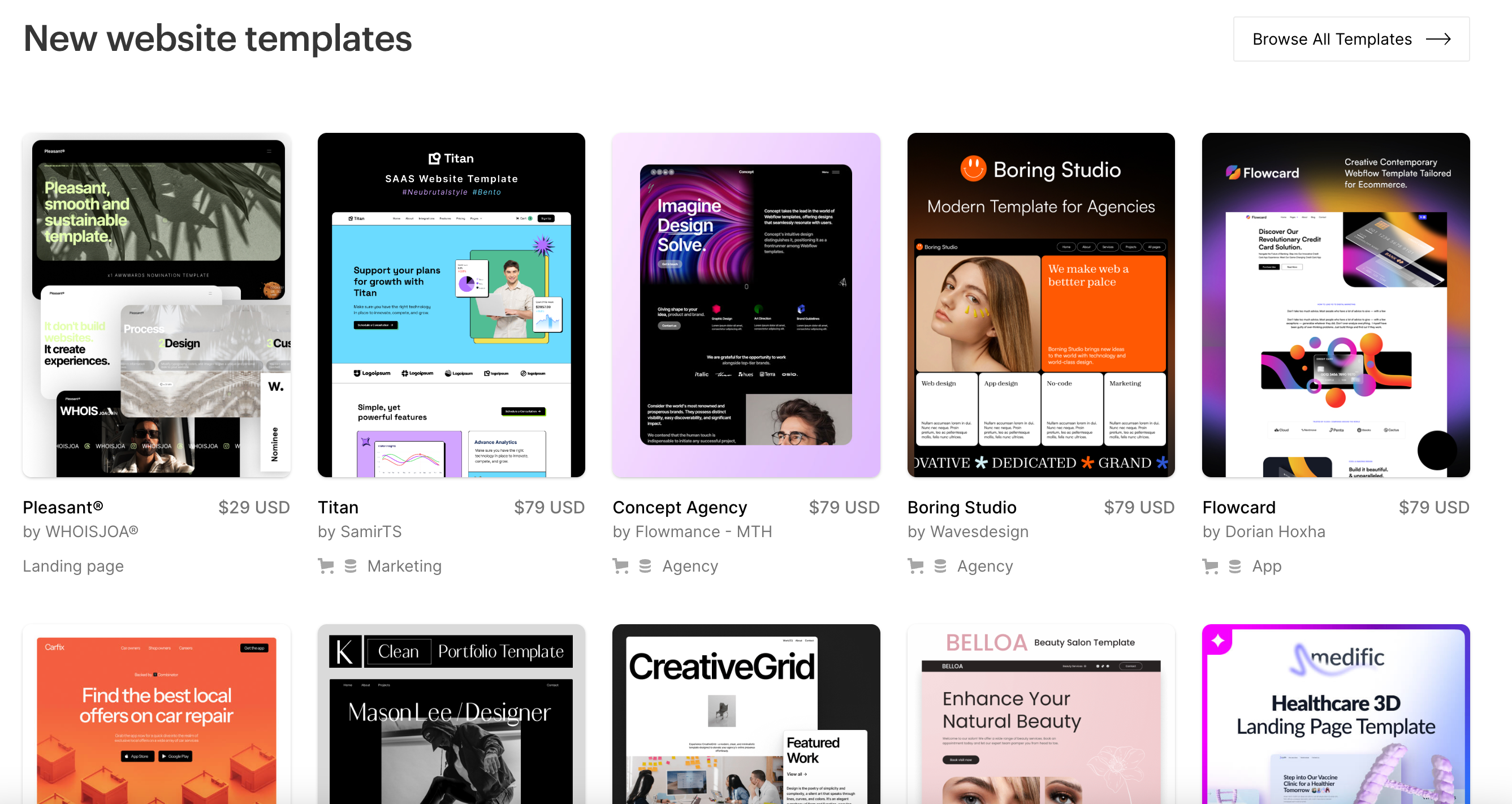
WebFlow is a no-code platform that lets creators design, build, and launch responsive websites in a easy way, without using code.
It's particularly renowned for its advanced site design capabilities and seamless CMS integration, making it an excellent choice for those looking to have more control over their site's aesthetics and functionality.
For course creators, WebFlow's appeal lies in its combination of design freedom and template-based ease.
Unlike simpler platforms, WebFlow provides the tools to create truly custom designs without coding. Its visual editor allows for intricate animations, interactions with viewers, and responsive design, ensuring your site looks professional and effectively engages your audience.
Pros of WebFlow:
- Highly customizable: With WebFlow, you're not just choosing a template; you're crafting a unique site. The platform's design tools offer unparalleled control over layout, typography, colors, and more.
- Integrated CMS: Easily manage your courses, blog posts, and site content without touching a line of code. WebFlow's CMS is robust and user-friendly, ideal for course creators who regularly update content.
- SEO-friendly: WebFlow sites are optimized for search engines out of the box, with easy-to-edit metadata, automatic sitemaps, and clean code.
Cons of WebFlow:
- Steep learning curve: The very features that make WebFlow powerful can also make it intimidating for beginners. It may take time to master its extensive design capabilities.
- Pricing: While WebFlow offers a free tier, advanced features and hosting plans can become expensive, especially for those just starting out.
- Not connected to your course platform: It doesn't offer course creation features; therefore, if you are a course creator, you need two platforms for your website and courses. Looking for an all-in-one platform for your courses and website? Check out Heights Platform.
#3: Wix
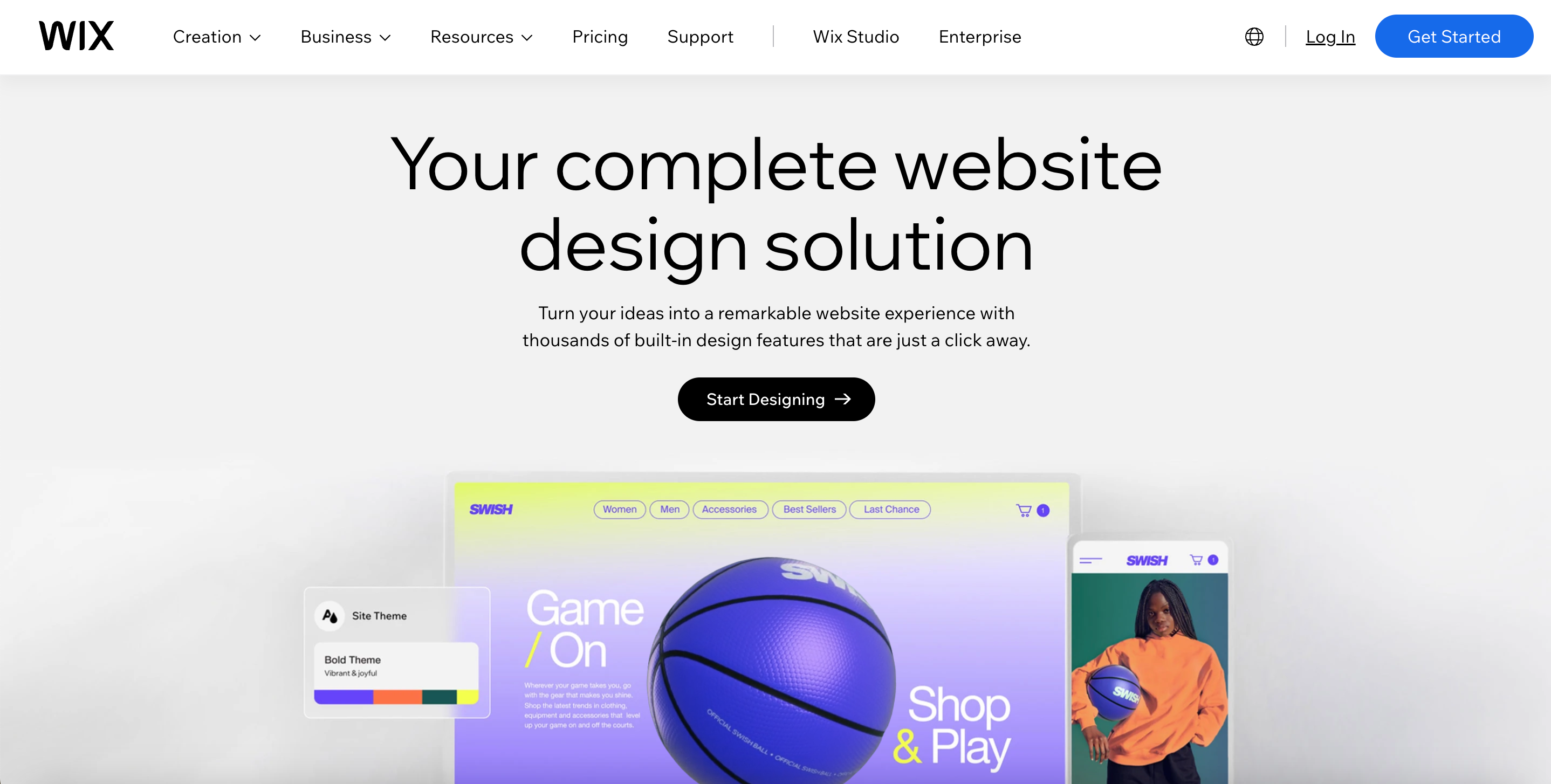
Wix is one of the most popular no-code website builders, known for its simplicity and wide range of features.
It's a good choice for creators looking for an easy-to-use platform with plenty of design flexibility.
Wix's drag-and-drop interface makes it simple for anyone to design a website. It offers a vast library of templates specifically designed for education and online courses, making it easy to start and customize your site to match your brand.
Wix offers both free basic plans with limited features and paid Premium plans with more storage, features, and flexibility. Premium plans start at $11 per month and unlock essential features like connecting a custom domain and removing Wix branding.
Pros of Wix:
- Free plan: Wix offers a free website creation option, but it displays Wix branding and has limited features.
- User-friendly: Wix's intuitive design tools make it simple to create and update your website without any technical knowledge.
- Diverse templates: Choose from hundreds of templates designed for online education, ensuring you don't start from scratch.
Cons of Wix:
- Template restrictions: Once you choose a template and go live, switching to a different template requires you to redesign your site from scratch.
- Not connected to your course platform: As Wix is a website builder tool, it doesn't offer course creation features; therefore, if you are a course creator, you need two platforms for your website and courses. Looking for an all-in-one platform for your courses and website? Check out Heights Platform.
#4: Shopify
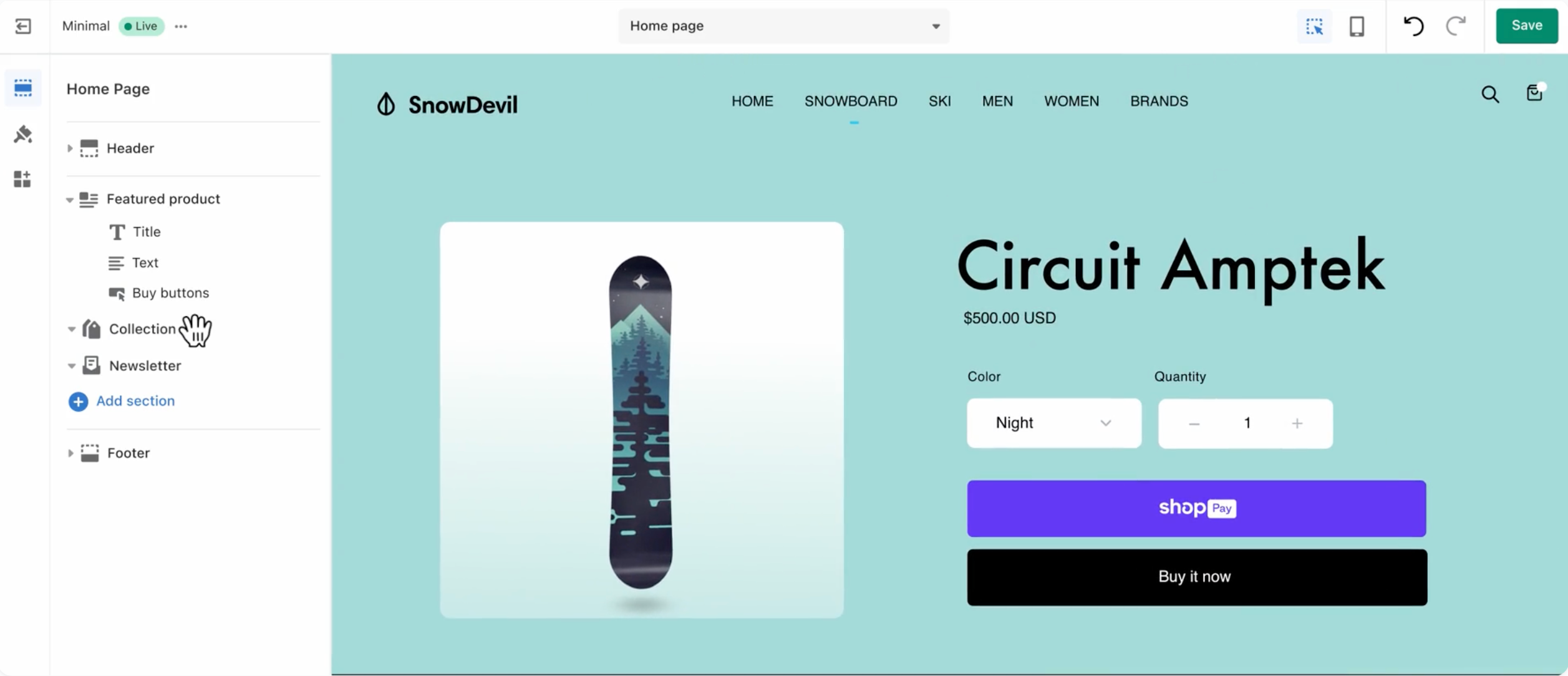
While primarily known as an e-commerce platform, Shopify may be a good choice for course creators who are looking to create their own websites and sell physical products as well.
Its robust e-commerce tools make it easy to manage payments, customers, and physical products all under one roof.
Shopify's integration of e-commerce with website design allows creators to focus on sales and marketing, without worrying about the technicalities of website management.
Pros of Shopify:
- Easy website builder: Shopify's website builder is simple and user-friendly, making it difficult to make mistakes while designing your site due to the limited flexibility it offers.
- E-commerce capabilities: Shopify's platform is designed to sell physical products, making it easy to set up an online store and securely handle transactions.
- Extensive app ecosystem: You can use apps to sell digital downloads and integrate multiple tools directly from Shopify's app store.
Cons of Shopify:
- No focus on course delivery: While excellent for selling physical products, Shopify lacks built-in features for course delivery, often requiring additional apps or integrations.
- Limited website design freedom: Although Shopify's templates have beautiful designs, they offer limited customization options.
- Not connected to your course platform: Shopify doesn't offer course creation features; therefore, if you are a course creator, you need two platforms for your website and courses. Looking for an all-in-one platform for your courses and website? Check out Heights Platform.
#5: Squarespace
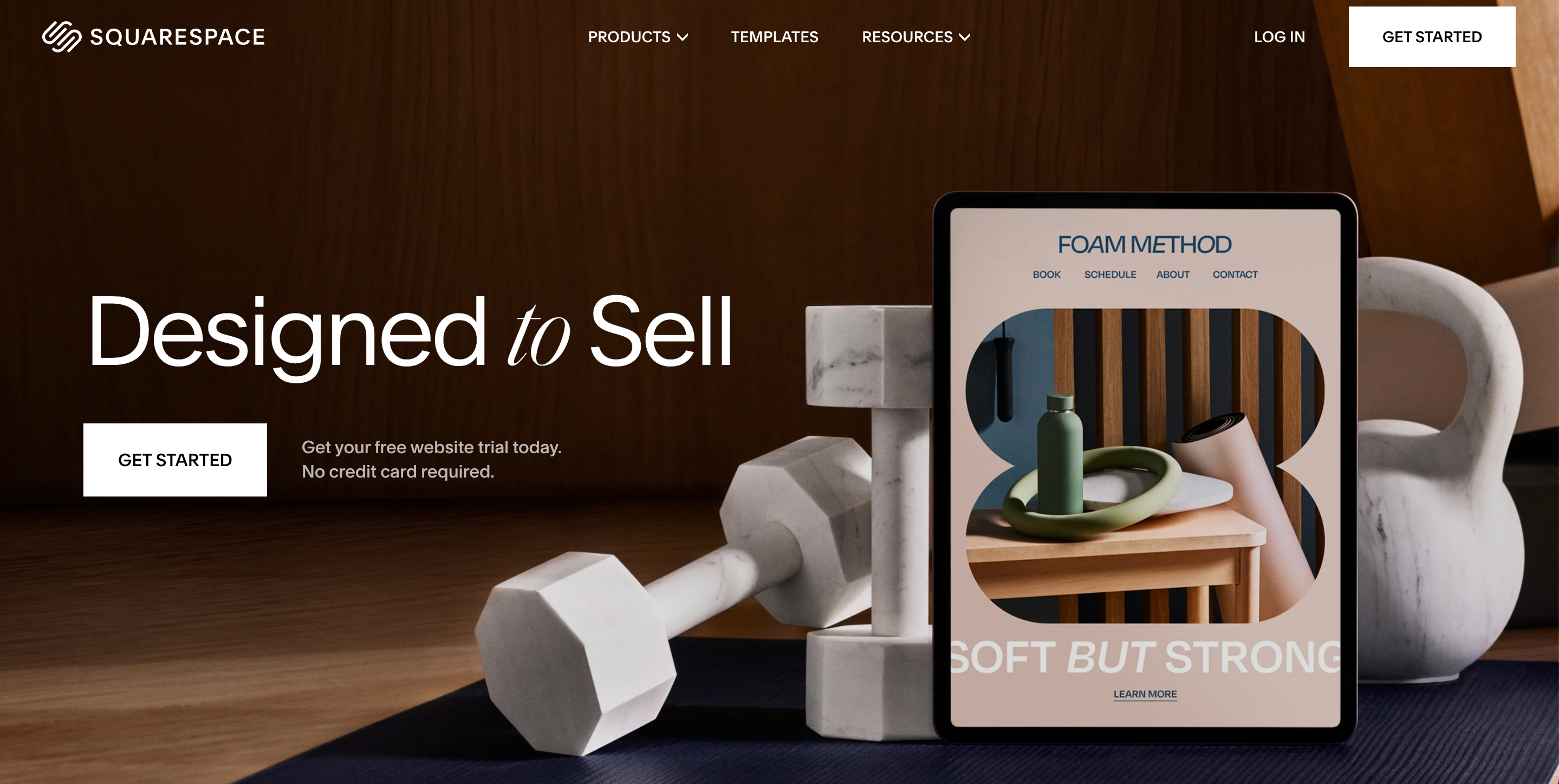
Squarespace is renowned for its design capabilities and intuitive website builder, making it a popular choice among creatives, including course creators.
This platform offers many features you need to create a beautiful and functional online presence.
Squarespace offers templates that are not only visually appealing but also optimized for user experience.
Pros of Squarespace:
- Beautiful templates: Squarespace is known for its design quality, offering a range of templates that cater to different styles and needs, ensuring your course website looks professional and inviting.
- Built-in marketing tools: With features like email campaigns, SEO tools, and social media integration, Squarespace makes it easy to promote your site and reach a wider audience.
Cons of Squarespace:
- Limited customization options: While Squarespace templates are beautiful, there are limitations to how much you can customize them without knowing how to code.
- Pricing: Compared to other platforms, Squarespace can be on the pricier side, especially for those needing advanced features or multiple websites.
- Not a course platform: Squarespace is a website design tool only, it doesn't offer course creation features. Looking for an all-in-one platform for your courses and website? Check out Heights Platform.
#6: WordPress
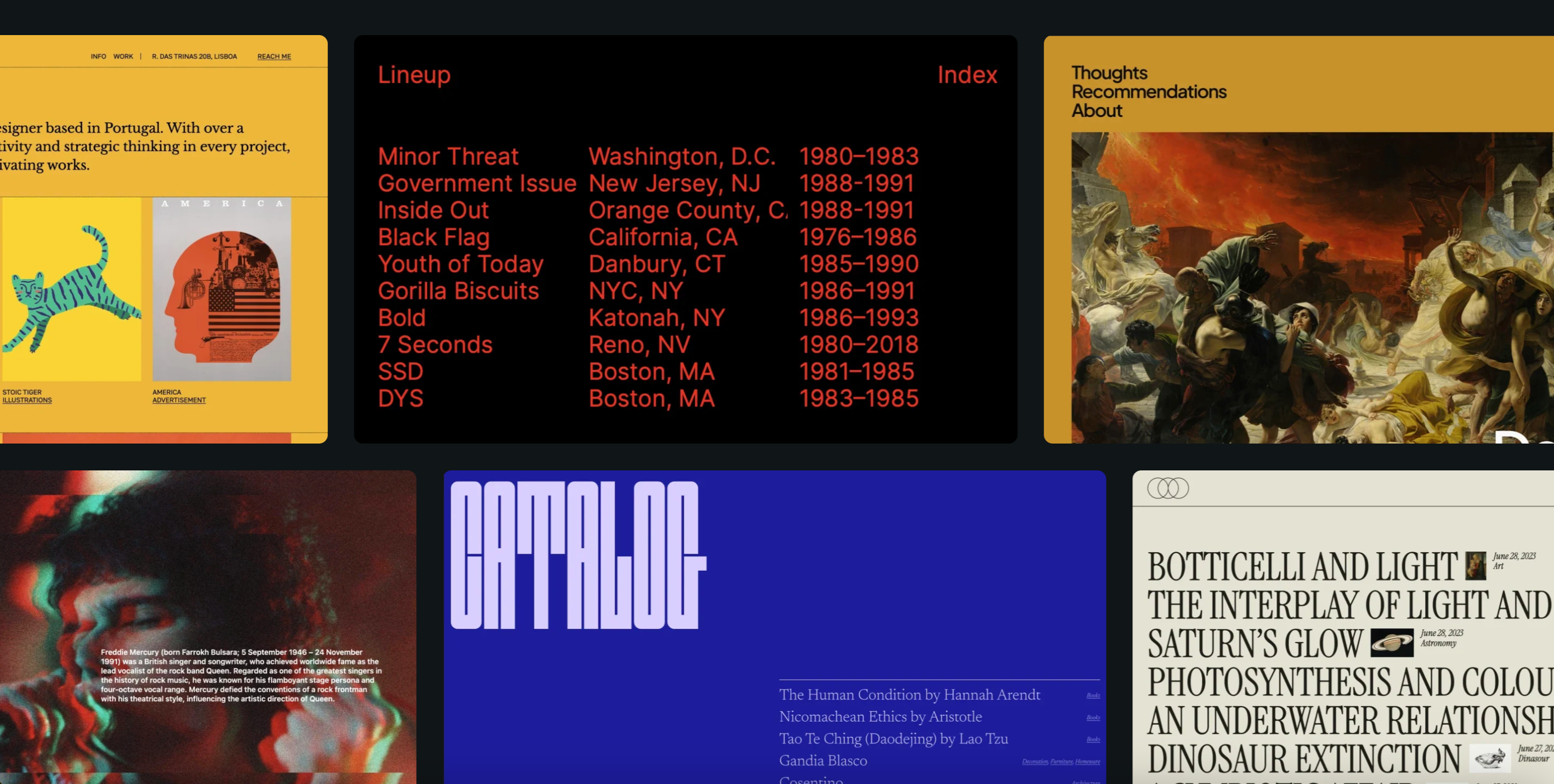
WordPress is a famous, flexible platform that powers a significant portion of the web. It’s a popular choice for creators who want full control over their website’s design, functionality, and future growth.
The platform’s open-source nature means you can extend and customize your site with themes and plugins, including several designed specifically for creating and selling online courses.
However, the complexity of WordPress can overwhelm new users who require time to learn how to use it.
WordPress is best suited for course creators who need a highly customizable platform and are willing to invest the time or resources into developing and maintaining their site.
Pros of WordPress:
- Free to use: WordPress is available for free as it is open-source, but additional features are charged based on your needs.
- Unlimited customization: With thousands of themes and plugins, WordPress allows for complete customization of your site’s appearance and functionality.
- Community support: A large community of users and developers means you’ll find extensive documentation, forums, and third-party services tailored to WordPress.
Cons of WordPress:
- Learning curve: The trade-off for WordPress’s flexibility is its complexity. New users may find it overwhelming and might need time to learn how to use it effectively.
- Maintenance: Unlike hosted platforms, WordPress requires you to manage hosting, updates, and backups, which can be time-consuming.
- Not a course platform: WordPress does not provide course creation features. If you're looking for an all-in-one platform for both your courses and website, check out Heights Platform.
#7: WebWave
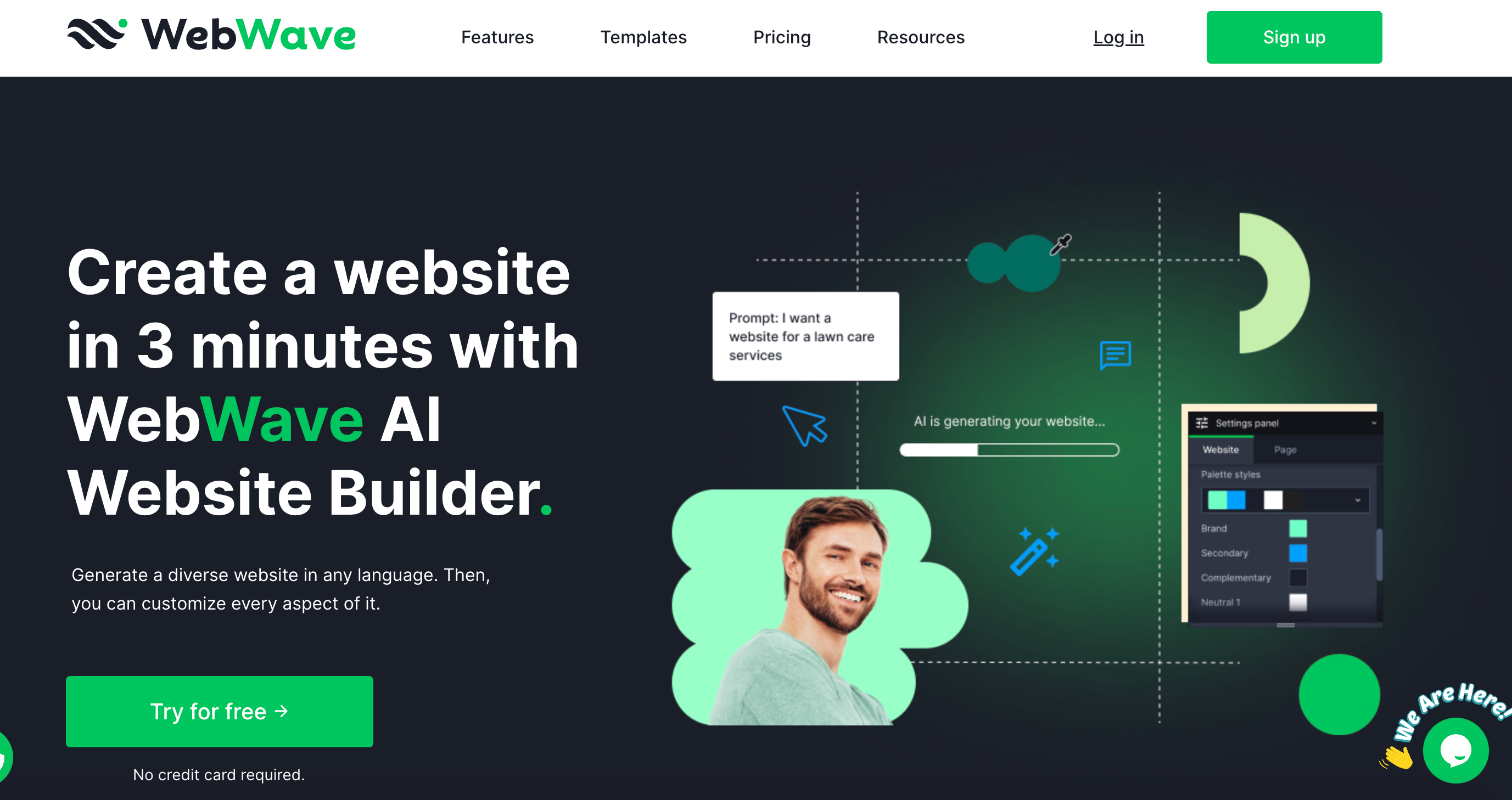
WebWave is a lesser-known but powerful website builder that offers a blank canvas approach to design, allowing for complete creative freedom without the need for coding.
What's great about WebWave is its AI features, which allow creators to build an entire website with AI!
By simply describing the type of website you want to create to the AI (such as its functionality, number of pages, color themes, style and elements you want to add), WebWave's artificial intelligence generates an entire website for you in minutes, which you can then edit with your own text and images.
Pros of WebWave:
- AI website builder: use AI to build an entire website in minutes.
- Design freedom: WebWave’s editor offers total control over your website's layout and design, making it possible to create unique websites.
- Responsive design: Websites created with WebWave are automatically responsive, ensuring they look great on any device.
Cons of WebWave:
- Not a course platform: WebWave does not offer course creation features. If you need an all-in-one platform for your courses and website, consider checking out Heights Platform.
#8: Elementor (WordPress Plugin)

Elementor is not a standalone website builder but a WordPress plugin that brings a powerful, drag-and-drop design interface to the WordPress ecosystem.
Elementor is especially beneficial for creators who want to stick with WordPress but need a more user-friendly design experience.
Pros of Elementor:
- Ease of use: Elementor’s intuitive interface makes it easy to design professional-looking pages without any coding knowledge.
- Extensive widget library: With a wide range of widgets, you can easily add advanced features and functionality to your site.
Cons of Elementor:
- Requires WordPress: To use Elementor, you’ll need to have a WordPress site set up, which may not be ideal for those looking for an all-in-one platform.
- Can become costly: While there’s a free version, advanced features require a paid subscription, which adds to the overall cost of running a WordPress site.
- Not connected to your courses: As WordPress, Elementor is not a course software. If you need an all-in-one platform for your courses and for building a website, check out Heights Platform.
#9: Bubble
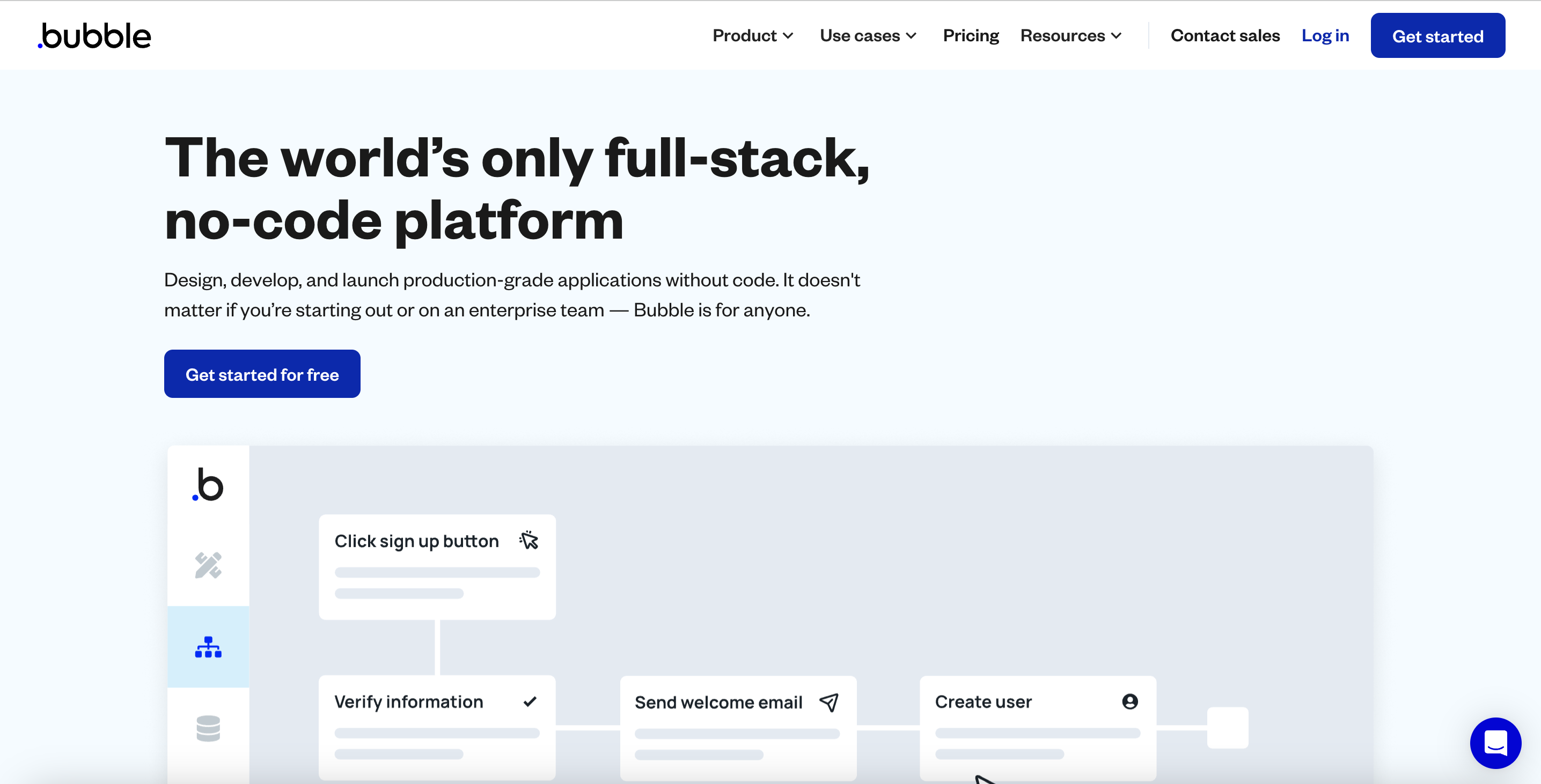
Bubble is not a web design software per se, but an app builder. However, it can be useful for creators looking to build a web application without knowing how to code.
Bubble is a platform that enables users to create web applications using a simple drag-and-drop interface.
With Bubble, users can easily design workflows, customize the look of their apps, and set up databases without the need for traditional coding. The visual interface is easy to use and allows users to build their applications quickly and efficiently.
Pros of Bubble:
- Web app development: Bubble provides the tools to build virtually any web app you can imagine, without coding.
- Dynamic content and interactions: Easily create a dynamic, interactive learning experience for students, enhancing engagement and retention.
Cons of Bubble:
- Learning curve: Given its capabilities, Bubble has a steeper learning curve compared to simpler website builders.
- Performance considerations: Complex Bubble applications can become slow if not designed with performance in mind, requiring optimization skills to ensure a smooth user experience.
#10: Google Sites
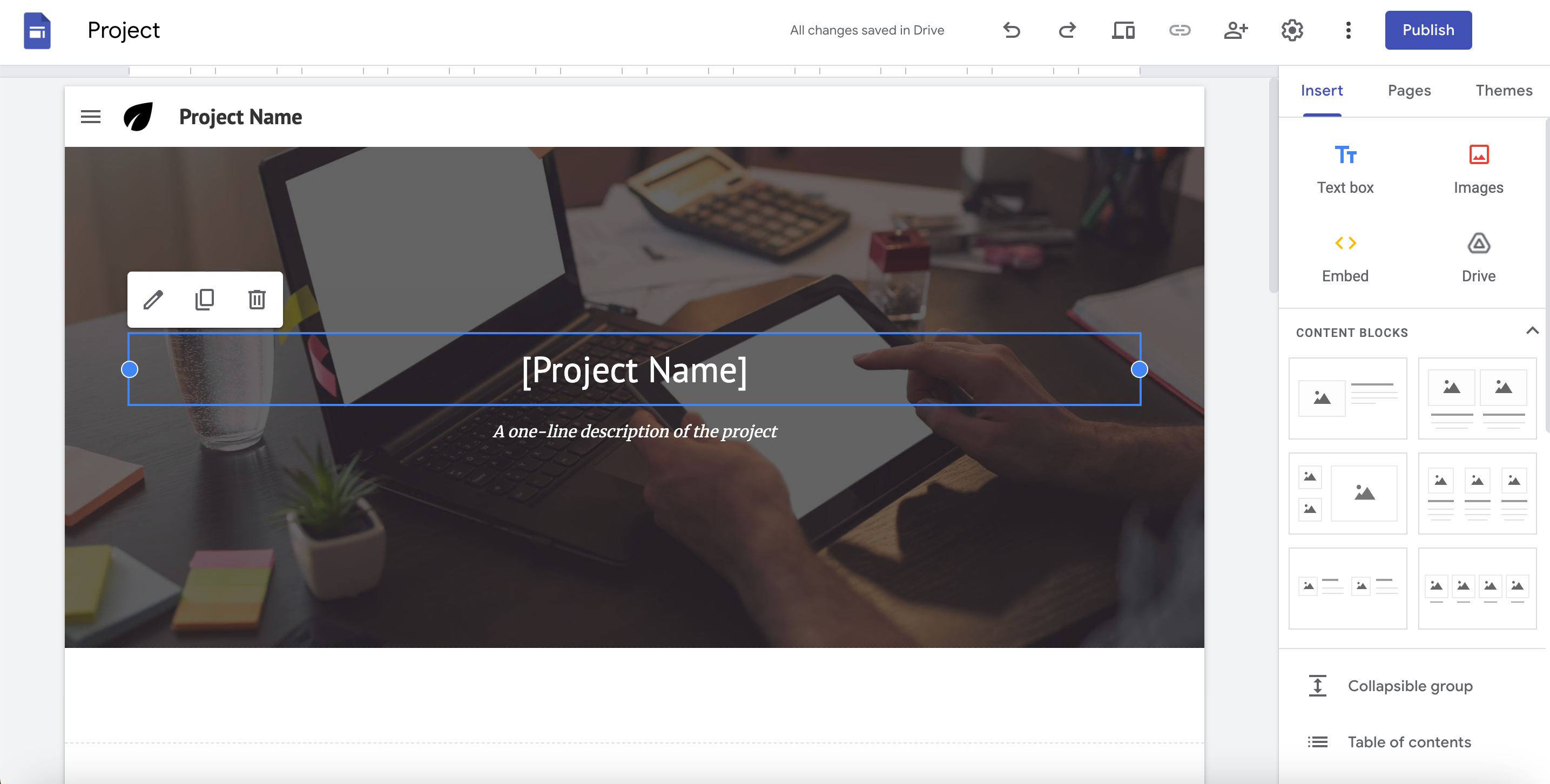
Google Sites is a free and simple website-building tool, making it a good option for course creators seeking simplicity and integration with Google's ecosystem.
Its ease of use and seamless integration with Google Drive, Docs, and other Google services make it a convenient tool for creators looking to build a simple online presence for their courses without complexity.
Pros of Google Sites:
- Free: For course creators on a tight budget, Google Sites provides a free and straightforward solution for creating a basic website.
- Ease of use: Google Sites is incredibly user-friendly, with a drag-and-drop interface that makes website building accessible to everyone.
- Integration with Google services: Easily embed Google Docs, Sheets, Slides, and Drive folders, facilitating the sharing of course materials and resources.
Cons of Google Sites:
- Limited design and functionality: Google Sites doesn't offer the same level of customization or advanced features as other platforms on this list.
- No SEO tools: although created by Google, this website builder doesn't offer many SEO tools and settings to improve your website's performance.
- Not a course platform: Google Sites only lets you create a simple website, which is not connected to your courses. If you need an all-in-one platform for your courses and website building, check out Heights Platform.
Build Your Online Course Website With Heights Platform
In this list, we have reviewed the best no-code website builder for creators, especially from the point of view of online course creators.
Each of these no-code website builders offers unique strengths and limitations.
When choosing the right platform for your web design needs, consider factors such as ease of use, design flexibility, course-building capabilities, and integration with other tools.
The right platform for you will depend on your specific requirements, technical comfort level, and the goals of your online course business.
If you create online courses, it's best to choose a platform with powerful course creation features so you can have everything you need in one place and avoid paying multiple monthly subscriptions.
Heights Platform is well-known for its course creation and community-building features.
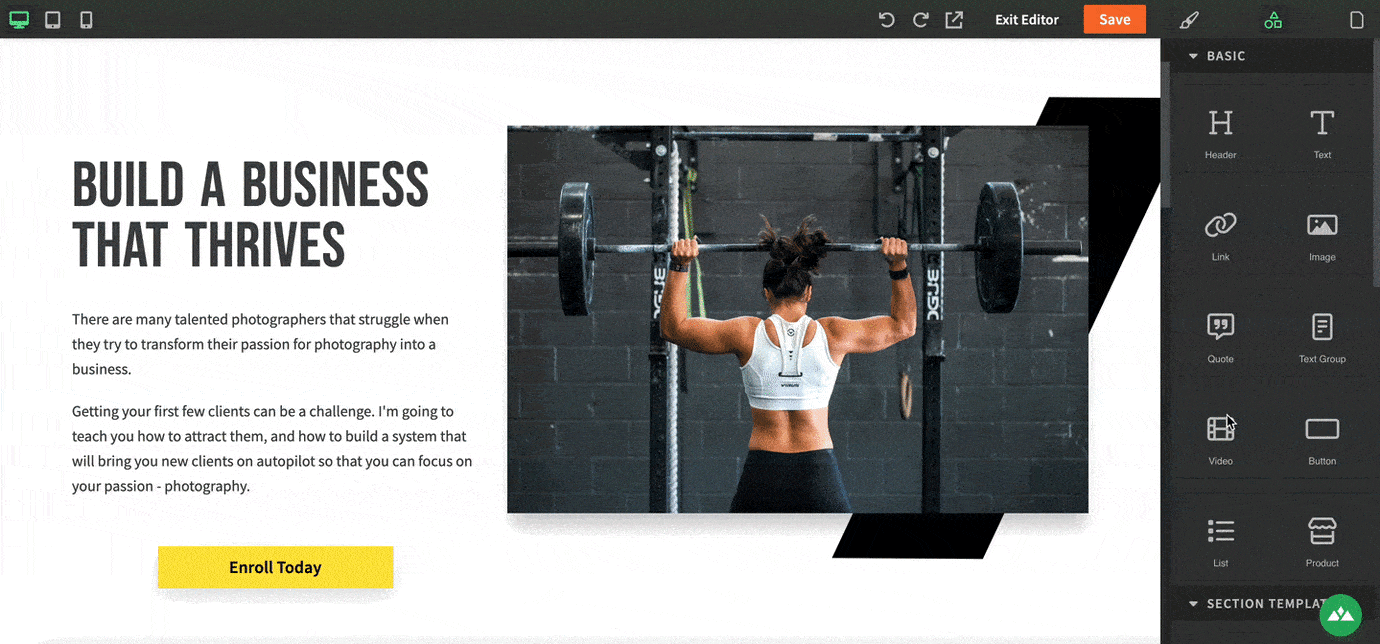
This platform also offers a web page builder, which allows creators to design beautiful websites with unlimited pages using a simple drag-and-drop editor.
With Heights Platform, you have the freedom to design your website to your liking. Your website is directly connected to your courses and digital products, making it easier for you to manage and sell your products.
Design your course website with unlimited pages and full branding capabilities by creating your free Heights account today!
Create Your Course Website


