Does Skool Have AI Features? The Best Skool Alternative to Create Courses With AI
10 minute readBeing a creator today means that you can leverage AI to run and grow your business!
And if you are an online course creator, AI can be a real game changer. Artificial intelligence tools can help you create content faster, improve the quality of your learning materials, increase productivity and help you grow.
The best way to fully leverage the power of AI is to use an online course and community platform with built-in AI tools.
Today, we are going to talk about Skool, a community platform that has gained popularity recently. You will learn whether or not Skool offers AI tools, and which online community and course platform is best in terms of building with AI.
Does Skool Have AI Features?
The short answer is no: Skool doesn't offer any AI tools for its creators.
If you are not familiar with the platform, Skool is a community membership tool that allows creators to sell access to gated content and a community and charge a monthly fee to their customers.

Aside from not having any AI tools, Skool is a very limiting platform in terms of what features they offer for creators. You can only have one business model in Skool (membership community) and their course creation features are very basic.
Check out how Skool compares to Heights Platform not only based on their AI tools, but how the platforms compare in general: A Better Alternative to Skool for Courses and Community: Heights Platform vs Skool
So, which course and community platform is the best in terms of AI tools?
Heights Platform is a popular choice for creators who are looking for advanced AI capabilities.
Heights AI comprises a range of AI tools that can be used for various purposes, from growing your business to creating content to improving your course and more!
Create Your Free AccountLet's take a closer look at the AI features provided by Heights Platform.

Which Course and Community Platform Has the Best AI Tools?
Heights Platform is an online course and community software that uses artificial intelligence to help creators build and scale their businesses.
It was the first platform to integrate AI tools into their program!
Heights Platform offers a variety of features to help course creators improve the quality of their courses, speed up their content creation processes, and make more sales.
What sets Heights AI apart from other online course platforms is the nature of its AI tools.
We have analyzed the AI features offered by not only Skool, but also other course software such as Podia, Kajabi, Teachable and Thinkific.
While these platforms do offer some AI features, they are basic and not very useful for creators.
Most of the AI features offered by these platforms are copycats of ChatGPT, and limited to generating text, which sounds unnatural and obviously AI-generated.
At Heights Platform, we understand that course creators have different needs.
Instead of rephrasing text, creators want to use AI to grow their business, make more sales, improve the quality of their courses, and speed up content creation processes.
Here is a list of AI tools that you get when using Heights Platform:
- AI Course Generator (Title, Outline, Description + Course Draft): With the help of this AI tool, you can create a draft of an online course with just a few clicks. All you need to do is provide the title of your course, and the AI will generate feedback on your idea, develop a ready-made lesson outline, create a course description, and even select a suitable cover image.
- Heights AI Chat: You can receive assistance in developing and promoting your courses by chatting with an AI trained by the Heights team.
- Heights AI Coach: This AI-powered tool is designed to function as a replacement for your business coach. It sends you weekly tasks that you need to complete to boost your business growth. The tool tracks your progress and asks you questions automatically, after which it generates a personalized action plan tailored to help you achieve your business objectives.
- AI Lesson Review: This tool offers recommendations on how to improve your online course lessons, including video analysis.
- AI Assistant (Product Editor): This AI functions as a virtual assistant that executes text commands. You can ask it to edit your products, for instance, by saying, "Set the price of my course to $500", and it will perform the action on your behalf right away. This means that you can avoid the need to learn software!
- AI SEO Checker: This AI tool helps optimize your website for better Google rankings using SEO principles.
Let's examine the AI features provided by Heights Platform in more detail.
Heights Platform's AI Tools
AI Course Generator
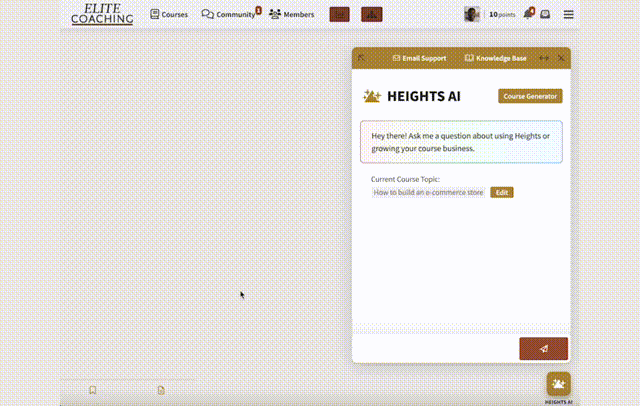
Heights AI offers a course generator tool that can quickly assist you in creating a draft of your course. To use this tool, you only need to provide the AI with the title of your course. The AI will then generate a draft of your course, saving you time and effort.
- Recommendations on Your Course Title: The AI suggests effective course titles to boost discoverability and conversion.
- Complete Lesson Plans: Heights AI is capable of generating a comprehensive course outline, which comprises a series of modules and lessons based on the title you provide. This AI-generated outline can help you brainstorm new ideas for topics to cover in your course and provide you with a solid foundation to create content.
- Compelling Course Description: The AI generates an engaging course description to market your website or entice new learners.
The course generator tool is an incredible resource that assists you in brainstorming new ideas for your course and provides you with a foundation for creating your content.
It saves you hours of manual work by creating a draft of the entire course within your Heights Platform account.
Additionally, the AI will search Unsplash to select a suitable cover image for your course, making the process even more effortless.
Let's see in detail how the course generator work:
Step 1: Type your course title
When you first open the Course Generator, you'll be prompted to enter the idea for your new online course.

Let's say you want to create and sell online courses on drawing anime characters.
You can enter this idea here, and the AI will help you come up with a better title for your course in the next step. Click on "Get Feedback" to see the magic happen.
You don't have to have a perfect course title at this point, as the AI will assist you in creating one.
Step 2: Get your course materials from the AI
Once you submit, the AI will generate all the details and materials you need to create your course.
The first thing you'll get are recommendations on your course title: here the AI analyses the title you provided, and gives you some pointers on how to improve the title, based on how easy it is to understand, discover on Google and overall performance.
It also suggests a few titles you can draw inspiration from.

In this step, you will also receive a ready-made course outline!
Creating an online course requires a clear roadmap or outline consisting of a list of lessons and modules that guide students toward achieving the desired result.
Before starting to create the course lessons, it's crucial to have a well-prepared outline that can assist with the creation process.
While you should come up with the course content yourself and add your unique perspective, AI can help you brainstorm ideas and topics that you may have overlooked.
This means you can launch your course faster and improve it further!

Next, you get a course description optimized for promoting your online course on your website or on your landing page.
The course description is crucial for potential students when deciding whether or not to enroll. It should answer their questions and doubts and help them determine whether the course is suitable for them.
Step 3: The AI creates the course draft for you
All that is left to do now is to create the course itself.
Many other AI tools provide you with content, but then you have to manually create the course, which can be time-consuming.
However, with Heights AI, you can simply click a button and the AI will take all the pieces it has generated so far and "assemble" them into a course in your Heights Platform account.
Once you reach the final step, the AI will ask if you want to edit the course outline before creating the course. Here, you can modify the names of modules and lessons or remove the ones that are not applicable to your idea. You can also do this step later, at any time.
Once you are satisfied with the outline, click "Build My Course!" and Heights AI will generate a course draft within your Heights account.

The AI will also select an appropriate cover image for your course page based on the chosen topic!
As you can see, the image selected by the AI complements the course perfectly! Heights AI has added all the lessons and modules it generated earlier, as well as the description.
The course will be ready to go once we populate each lesson with our unique content.
Create Your Free AccountAI Lesson Reviewer

Another awesome tool from Heights Platform is the AI lesson reviewer.
This tool is specifically designed to assist you in improving the quality of your course lessons.
It has the ability to analyze the text of your lessons as well as watch the videos you upload.
Based on this analysis, it provides recommendations on how to improve them. Heights AI also considers the entire course topic while assessing your lesson content.
It suggests what you can add to your lesson and what needs to be improved or better explained.
It also generates a few questions that your students might have and adds some action items for your students to complete!
AI Coach

This AI tool in Heights Platform is really unique. It is designed to be your business coach, and help you in reaching your marketing goals, and being by your side as you grow!
Like a "real" business coach, the AI coach checks in with you every week, and you can interact with the AI by having a coaching session, where you update the coach on your progress, goals and struggles.
If you don't keep up with the coaching sessions, Heights AI Coach autonomously reaches out to you, and sends you weekly tasks that help you propel your business forward!

It is not just random advice: the AI coach knows about your business, your goals and your unique situation. From this, it generates a personalized action plan that is just for you!
If you are worried about privacy issues, then rest assured: every creator in Heights Platform has their own AI coach, separate from other AIs! This means that your data cannot be used to train other AI models, and your business information is kept private and separate from other creators.

Let's see in more detail how the AI Coach works:
Heights AI Coach is a powerful tool that can help you achieve success in your business.
It analyzes your business and provides you with customized strategies that are tailored to your specific needs. It also monitors your progress by asking you questions about your business goals and challenges.
The coach is linked to your Heights Platform account, and every week, it tracks your progress and sends you an action plan.
This plan contains personalized tasks that you need to complete to reach your desired goals.
But the coach doesn't stop there.
Every week, you receive personalized advice and a set of tasks designed to propel you towards your objectives and business goals!
Heights AI Chat & AI Assistant

In Heights Platform, you can also chat and interact with the AI through a popup that you'll find inside your account.
Here is everything that the chat can do:
- Answer your questions about course creation & marketing: You can ask the AI any questions that are related to topics such as digital marketing, building an online course business, creating a community, attracting new students, and more.
- Answer questions about using Heights Platform: The AI has access to Heights Platform's knowledge base and can help you with any technical queries you may have. This is especially helpful if you are new to Heights and want to avoid the learning curve.
- Edit products on your behalf (your own AI assistant!): Use text commands to instruct the AI to perform various tasks for you. For instance, you can request the AI to publish your course, change its name, set the price, publish your landing page, and more.

The strength of Heights AI lies in its ability to perform tasks and understand your needs, acting as a virtual assistant that can help you handle the more manual tasks of your business!
You can communicate with the AI in a conversational manner and ask questions about various topics, such as course creation, marketing strategies, or platform usage.
Additionally, you can provide specific commands to the AI, such as:
- "Set the price of my online course to $200 and make it live."
- "Publish the landing page for my photography course."
- "Write a description for my Yoga course and use it as its description."
- "Change my membership title to 'Intro to Playing the Piano'."
Heights AI always asks for your confirmation before making any changes to your program. Once you give it the OK, it performs the requested action instantly!
 Moreover, the AI has the ability to create charts that provide detailed analytics about your course.
Moreover, the AI has the ability to create charts that provide detailed analytics about your course.
You can request it to display the number of student registrations in the past 6 months or the count of individuals who have completed lessons from September 2023 until today (for instance!).
AI SEO Checker

Another feature that sets Heights Platform higher than other course platforms, such as Skool, is the website builder.
The Web Page Builder is a feature inside Heights that lets creator design their entire website, with unlimited pages!
It has an easy-to-use editor, where you can drag pre-designed blocks into your canvas to create unique and functional designs without being a web developer. Or you can use already made templates and change the text and images.
Inside the web page builder, you can find an AI tool that helps you improve the performance of your website. It is called the AI SEO checker. Here is how it works:
After you have finished designing your web page, you can get SEO recommendations by using this tool.
SEO is crucial for your website to rank high on Google's search results and be easily discovered by potential customers.
Our AI-powered SEO tool examines different aspects of on-page SEO, such as text structure, heading hierarchy, keyword research ideas, recommended keywords, content optimization, internal links, word counts, and more.
This can help you optimize your web page for SEO and make sure that your website shows up higher for your selected keywords on search engines like Google.
Build Your Community and Course Business With AI
AI can be a game-changer for any online business, whether you're selling digital products, courses, coaching programs, or membership communities.
However, to make the most of AI's benefits, you need a course platform that comes with built-in AI tools.
In today's article we have looked at Skool, but we noticed that it doesn't offer any AI features.
If you're looking for an online community and course platform that provides the best AI tools, Heights Platform is the way to go.
Compared to other online platforms, Heights AI offers a unique set of AI tools that are genuinely useful for creators.
These tools, including the AI course generator, AI coach, lesson reviewer, chat, and more, can significantly improve the course creation process.
Try Heights AI by creating your free Heights Platform account today. You'll get 30 days of access for free, and you don't need to provide a credit card to sign up!
Create Your Online Course Today


