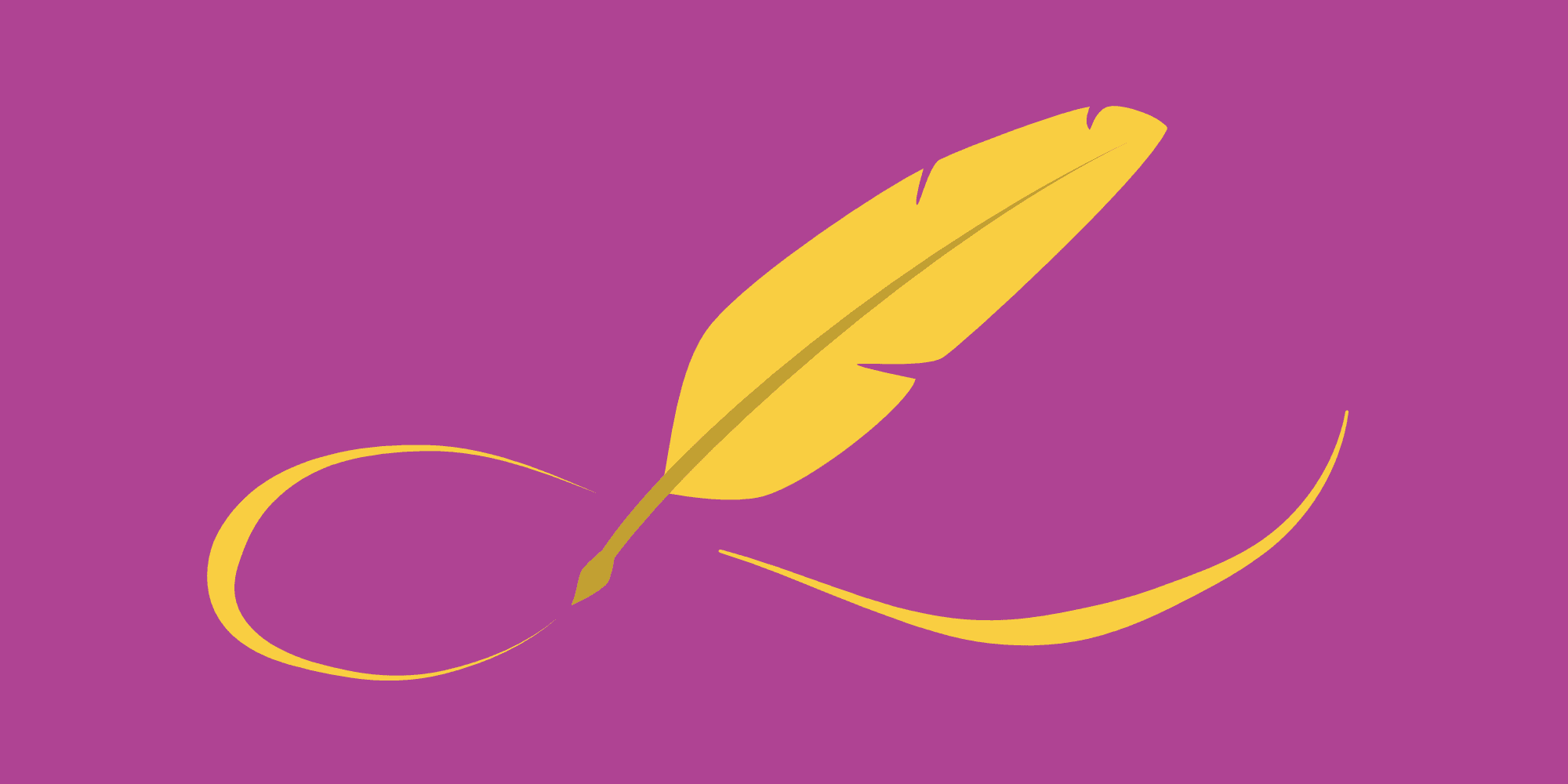Can You Build a Blog on Teachable? Here is How to Create a Blog for Free
5 minute readWriting a blog is a cost-effective yet impactful method to draw fresh traffic to your website and transform readers into potential customers.
If you're an expert in what you teach, writing blog posts can be simple and rewarding for course creators to promote their businesses.
Unfortunately, not all online course platforms let creators write blog posts.
Teachable is one of these platforms that do not have a built-in blog feature. So if you have been wondering: "How to build a blog on Teachable?" then keep reading below.
In this article, we'll explore whether it's possible to build a blog on Teachable, why you should consider blogging, and how you can start a blog easily and without complex workarounds or expensive subscriptions.
Can you Build a Blog on Teachable?
No, Teachable doesn't have a blog feature for its creators.
If you have a Teachable account to host online courses, you cannot write blog posts as part of your subscription.
Instead, you would have to integrate with third-party tools or link to your blog pages, which can be unnatural and annoying for your website viewers.
Many creators try to fix this lack by creating a WordPress site or using other blogging platforms to host their articles, and integrate these with their Teachable platform.
This is not ideal, as your course pages and blog will not be under the same custom domain, which is not great for SEO and can make it harder for you to rank high on search engines.
Related article: All You Need to Know About SEO to Sell Online Courses
Another big issue with this is that Teachable creators have to pay an extra subscription simply to create their blog posts (being either a webhosting service or dedicated blogging platform). Adding this to the Teachable cost, it can become quite expensive for creators to maintain this.
The best way for course creators to take advantage of blogging and effectively promote their courses is to use a course platform that has a built-in blog feature, like Heights Platform!
Want to learn more? Check out this Teachable review compared to Heights Platform: Heights Platform vs Teachable
How Course Creators Can Write a Blog for Free
While Teachable used to have a blog feature, they don't anymore. Many online learning creators are now looking for a more versatile platform that lets them write and publish blog posts for free, plus access to many more features as part of a clear monthly fee.
Heights Platform is the all-in-one online course software that, amongst its many features, also allows creators to build their own blogs!
That's right: creators using Heights Platform to sell their courses can have their own blog at no additional cost.
The blog feature in Heights is available in all pricing plans, starting from the Basic plan ($39/month) - and you can write as many blog posts as you want!
With Heights Platform's blog feature, you can streamline your content creation process by publishing engaging articles (from the same platform where you create your online course).
The best part? There are no additional costs!
Remember that Teachable charges you a transaction fee for every sale you make...
Our built-in blog software provides a range of SEO features to help you maximize your blog's search engine visibility. With customizable meta descriptions, page URLs, and the ability to customize HTML for each blog page [and add custom CSS], you can fully optimize your content for search engines.
In addition to SEO features, our blog offers extensive customization options, including the ability to upload your own content, choose from Unsplash's free library of professional images, customize headlines and titles, and much more.
This lets you create a professional-looking and SEO-friendly blog in no time.
Actually, the article you are reading right now was built using Heights Platform's blog feature!
Join Heights Platform today and discover how our blog feature can help you create outstanding content and grow your online presence.
Create Your Online Course TodayHow the Blog Looks on Heights Platform
So let's see in more detail how you can create your own blog using Heights and what it looks like!
To get started, all you need to do is enable this feature and create your first draft.
Heights lets you visualize all of your blog posts in one place so that you can edit and publish them easily, without any coding skills.

You can also customize the style and feel of your blog to reflect the visuals of your brand.
Each post you publish will be easily reached by potential customers browsing your site!
All the blog posts in Heights are created in the Blog Editor, which is very intuitive and includes lots of customization options.
Here, you can upload a cover image for your blog post, create a catchy title, and start writing content in the editor.
With our user-friendly Editor bar, you have the freedom to customize the text style, size, and alignment, create lists, add images from your desktop or browse Unsplash's vast library of photos, add links to your text, and even edit the HTML as per your requirements.

Once you are done writing, you can preview your blog page to get an accurate representation of your post before publishing.
Now that it is time to publish your awesome blog post, you can choose to publish it right away, or schedule it for the future!
At Heights Platform, we understand the importance of providing a seamless user experience across all devices.
That's why once your blog post is published, it is automatically optimized to look great on all screen sizes, including desktop and mobile.
Whether your readers are accessing your blog on a desktop computer or a mobile device, they'll be able to easily read your post.
A Blog is a Great Marketing Strategy: Here is Why
Blogging is often overlooked by course creators who fear that providing free content might deter potential customers from buying their online courses.
Learn more about this: Why Creating Free Content Won't Hurt Your Course Sales [Plus How to Do it]
However, treating your blog as a “preview” of your course can help establish your expertise and encourage more people to purchase your course.
By consistently posting new quality content on your blog, you can create new web pages for your site, which will increase your chances of ranking on search engines for certain keywords, driving organic traffic to your website.
Not to mention that releasing free and valuable content related to your niche can help establish your credibility as an expert, allowing you to gain visitors' trust and secure more students for your online course.
Every blog page you publish is an opportunity to gather new sales leads!
A blog can help you to retain students, increase their loyalty and trust towards your online business, and introduce them to other product offerings.
Not only will it help you raise traffic, but it will also keep your customers engaged with your brand and create a sense of community.
Finally, compared to some other forms of marketing, starting a blog is free!
While it may take time and patience to see results, the long-term benefits of starting a blog make it worth the effort.
Start Your Blog Today with Heights Platform
In conclusion, blogging is a simple and effective way to promote your online course, drive organic traffic to your website, establish your credibility as an expert, increase sales, and provide additional resources for your students.
By providing valuable content for free, you can create a sense of community around your brand and entice more people to purchase your course.
Unfortunately, not all online course platforms let you build a blog for free. As we covered in this article, you cannot create a blog on Teachable.
This is where Heights Platform comes in.
With Heights Platform, other than creating courses, membership communities, and digital products like coaching or ebooks, you can create a blog with unlimited articles - at no additional cost beyond your subscription!
See it for yourself: create your free account today on Heights Platform and start populating your blog!
Create Your Online Course Today