How to Create a Membership Community in 2024 [Step-by-Step Guide]
6 minute readCreators have given many names to membership communities over the years: you might not them as membership sites, online communities, membership website or brand communities.
While these terms have small differences, we can define a membership community as a gated site where a creator sells access to content and/or community space for a recurring fee.
Today you will learn what a successful membership community is, how to create a thriving membership community and how to monetize your content by creating recurring revenue for your online business.
What is a Membership Community?
A paid membership community is a program where members join, typically with a membership fee, to gain access to exclusive content, services, events, or community.

These membership communities are typically centered around specific interests, goals, professions, or hobbies, and they offer a space for members to connect, learn, and grow together. The key characteristics of a membership community are:
- Recurring Membership Fees: Members are usually charged a recurring subscription (monthly or annual fee) or membership tier for access. These fees fund the community's operations, content creation, and events.
- Exclusive Content and Services: Communities often provide members with exclusive access to content such as online courses, videos, webinars, or tools that are not available to the public. Services can include coaching, consulting, or access to expert advice.
- Community: They offer a space for members to meet (virtually or in person), network, and collaborate with others who share similar interests or goals. This can happen online through dedicated community platforms or social media, or offline through meetups and events.
- Shared Learning: Many communities focus on the professional or personal development of their members, providing educational resources, online courses, workshops, or mentorship programs.
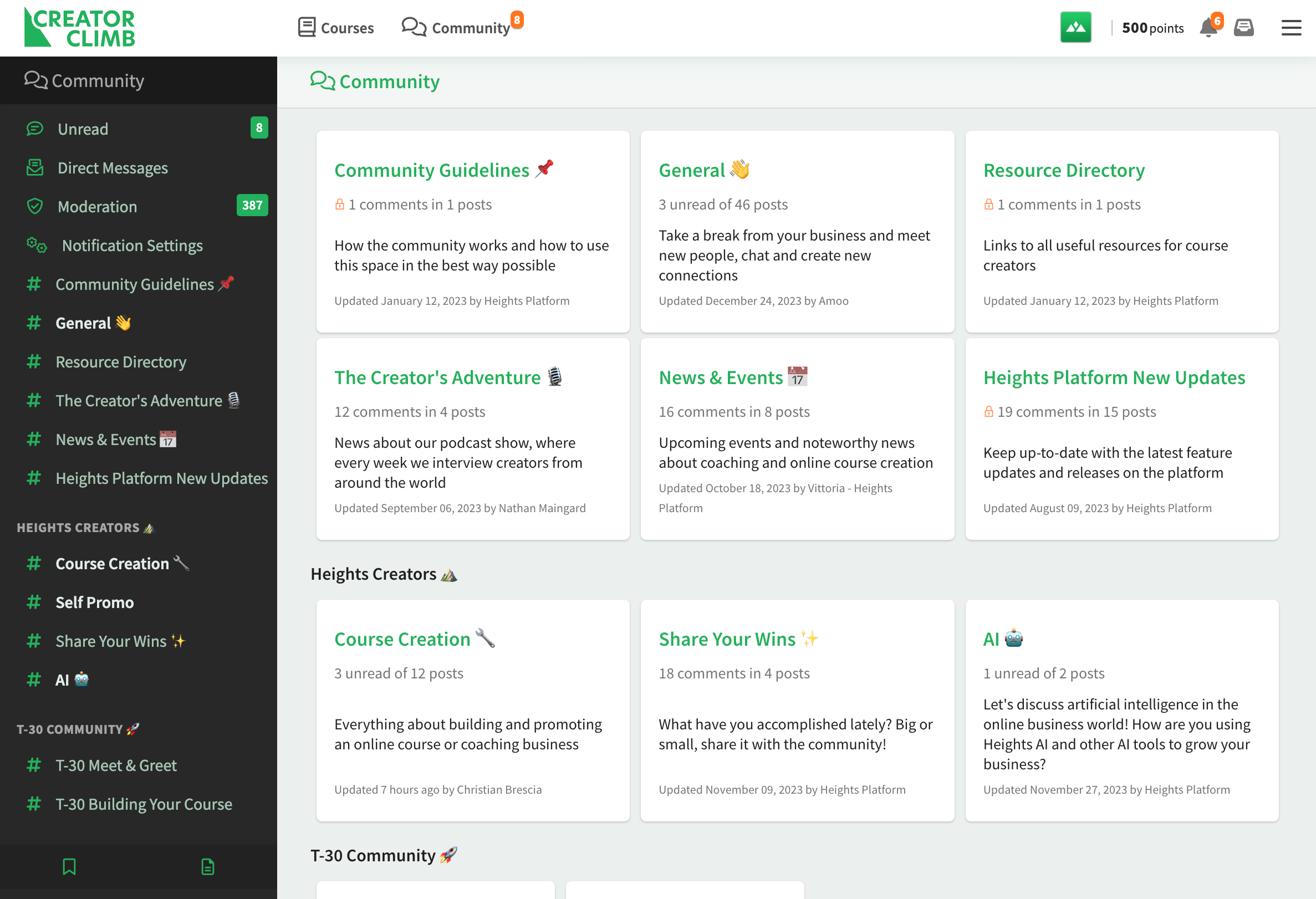
How to Create a Membership Community
Building a successful membership community doesn't happen overnight. As the creator, you need to carry out market research, gather members for your own community, learn about community platforms, learn how to grow your community membership and keep members engaged.
Let's see exactly the step-by-step process to start and grow a paid community membership.
Step #1: Choose Your Membership Community Platform
A community & membership platform is essentially an application that is designed to host virtual free or paid communities and sell digital products. It provides various features enabling members to discuss topics, exchange ideas, and engage with each other in a community setting, and enabling the creator to sell access to the community as well as sell other products such as courses or digital downloads.
The biggest problem with most membership community platforms is that they require a monthly subscription, adding to the cost of running an online business.
Running an online business in 2024 means that you need a platform for everything: email marketing, hosting your content, processing payments, social media scheduling, managing your business expenses and building your free or paid community.
This is where Heights Platform stands out as an all-in-one platform, providing you with the tools to create beautiful online membership communities, build online courses, create membership sites, build your website, and sell digital products.

This platform saves you the hassle of having to subscribe to multiple services, making it easier and more affordable to start and grow your online business.
What's great in Heights Platform is that you have a lot of flexibility to structure your learning program as you like. For the sake of this article, we will cover how to create a new membership community inside Heights Platform, in two different ways.
The first method to build a new membership community in Heights is to set your whole business as a membership! This is so easy and can be done in the settings, as shown below:

You can choose a combination of pricing methods for your potential members to join, or keep it simple and select one.
For example, if you select the subscription plan, and you set it to $100/month, this means that your members will pay $100 every month to keep getting access to your content and community.
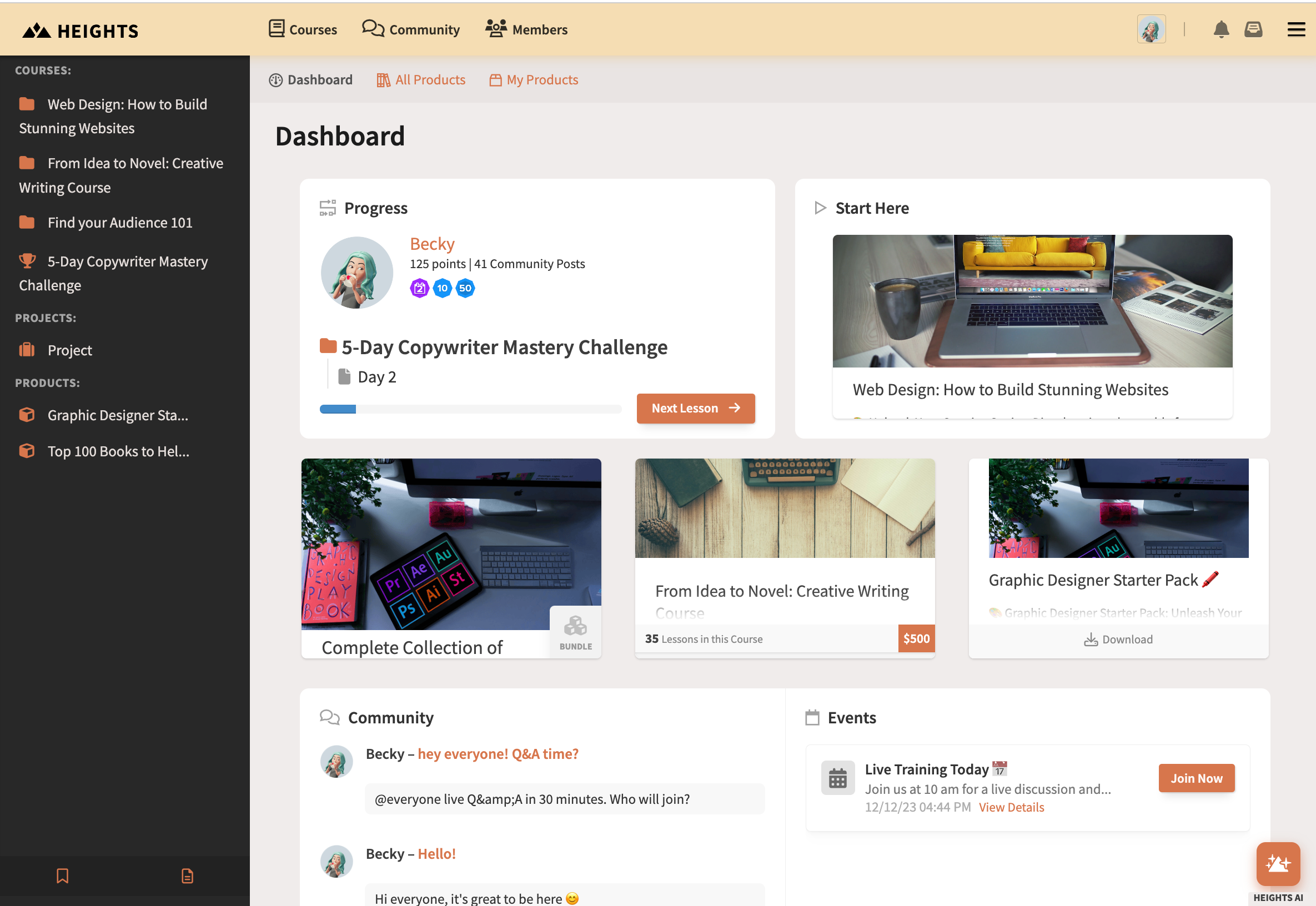
The image above shows an example of what can be included inside a Heights Platform's membership.
Another way to sell membership communities and membership sites with Heights Platform is by using a feature called "Bundles".
Bundles in Heights Platform are collections of courses, digital products, projects, and community channels that can be sold with one-time, installment, or subscription pricing plans.
You can mix and match the products you add inside a bundle, and the best thing is that you can create as many bundles as you want! This means that you could have multiple membership communities under one roof.

The image above shows an example of a bundle that offers an online course, a community channel and more products. You can charge a subscription for your bundle (but not only) to sell it as a membership community (or membership site).
Let's now discuss the community-building features of Heights Platform. The community in Heights is directly connected to your program, allowing your paying members to easily access it alongside the products you offer, including online courses, events, or digital products.
In Heights Platform, you can build a thriving community with different channels and channel groups for your customers to discuss topics.

Channels are dedicated spaces for specific topics, while channel groups organize multiple channels.
Creators and admins can moderate posts and lock channels or posts. You can also hide certain channels and sell access to others. When posting, you can customize the style, add multimedia content, and tag members for comments and reactions.
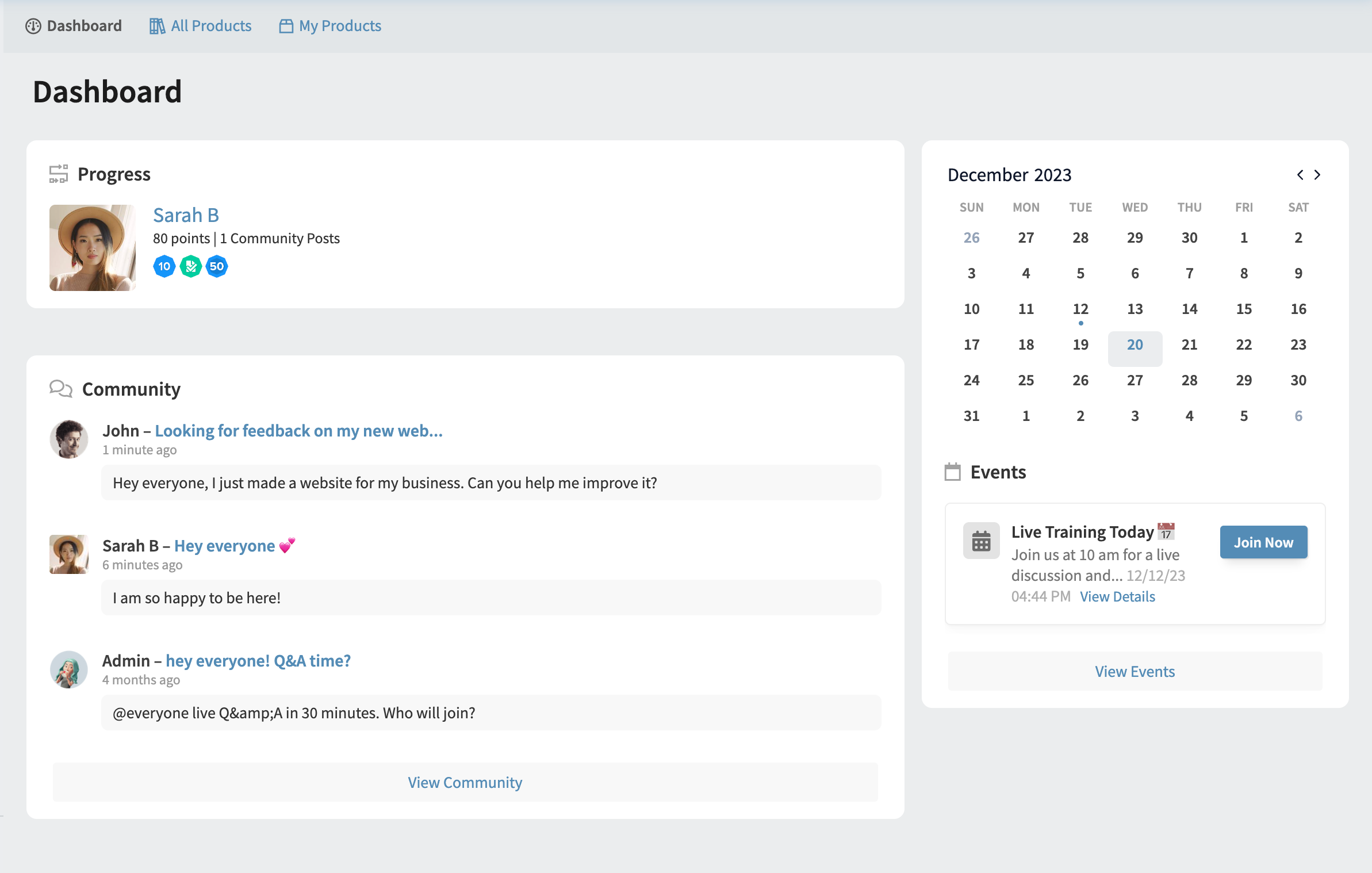
Heights Platform offers an all-in-one solution for your online community needs. With unlimited channels and storage space, customizable branding, and the ability to sell online courses and digital products, it's a great platform for scaling your online business.
The Pro Plan allows for up to 10,000 active community members and students, and includes moderation options and gamification tools to keep your new paid members engaged.
All the community features you need like direct messaging, post editing, reactions, comments, multimedia files, and more are included.
Create Your MembershipStep #2: Build Your Community and Content
Once you have created your Heights Platform free account, it is time for content creation! To start welcoming members into your community, it is good to have your community and content almost ready.

Here is what you might want to include inside a membership community:
- Online courses: A collection of pre-recorded lessons and modules to guide students into reaching a goal.
- Digital products or digital downloads: PDFs, eBooks, guides, templates, and more. These can also be live events, coaching sessions, and other services you might offer.
- A community space: A place for members to interact, chat, and learn together.
- Projects or assignments: Assignments for students to complete at the end of an online course, or inside the lessons of your course, where they get to showcase their work with you or with everyone in the community.
- Virtual events: You might want to offer access to live events, webinars, workshops and more.
- Challenges: A time-sensitive online course, with a set start and end date, where lessons are released on specific dates.

With Heights Platform, you can create all of the above products and include them in your membership community!
Related reads:
- How to Build a Brand Community That Thrives
- How to Choose The Best Membership Site Platform for Your Online Knowledge Business
- How to Teach Online Classes and Make Money Online
Step #3: Promote Your Membership Community and Welcome New Members
Promoting a membership community requires a thoughtful strategy focused on creating community engagement, providing value, and maintaining consistent communication.
The first step is to tap into your existing network and promote your community's unique benefits across various platforms, such as social media, facebook groups, email lists, and your website.
Personalized invitations can be particularly effective in attracting members who will benefit most from your community.
You can also encourage member referrals by offering incentives to existing members, for them to promote the paid community.
Content creation is another popular way to promote a membership community (or any business in general!), so make sure to optimize your content for search engines and create diverse content (blog posts, videos, social media posts, podcasts etc...) that can attract new members passively over time.
Collaborating with other non-competing paid communities and leveraging user-generated content can also expand your reach and enhance your credibility.
We talk more about how to attract new members into your paid community in this article from our blog: Top 10 Ways to Get More People to Join an Online Community
Step #4: Keep Your Members Engaged
Maintaining an active and engaged online community is vital for its growth.
To achieve this, there are a few strategies you can implement for engaged members in your membership site.
For example, you can welcome new members through personalized emails, private messages, or group chat mentions.
Additionally, offering exclusive content or perks to members can make them feel special and motivate them to stay active.
Consistently sharing content according to a schedule helps maintain a thriving community atmosphere and sets expectations for active members, and encouraging member participation can be done through open-ended questions, discussions, or mandatory tasks linked to your online courses.
For instance, you could set up weekly events such as "Ask-me-Anything" sessions to create routine engagement opportunities, while celebrating member achievements.
Last but not least, it's important to ensure a safe and respectful environment through clear guidelines and community moderation, to cultivate a supportive community culture where members feel comfortable participating.

By following these strategies, you can significantly reduce the percentage of inactive members and cultivate a thriving, engaged online community.
We talk more about this here: 7 Steps to Revive Your Online Community and Increase Engagement
Start Your Community Membership Site With Heights Platform
Today we've explored the essentials of creating and growing a successful membership community, from understanding its definition to detailed strategies for engagement and growth.
To build a thriving membership site, it is important to choose the right platform, like Heights Platform, which simplifies the process by offering an all-in-one solution for building online courses, membership sites, and digital products.
This platform not only saves creators time and money by eliminating the need for multiple subscriptions but also offers great flexibility in structuring learning programs and free and paid community features.
By using Heights Platform, creators can efficiently monetize their content and foster a thriving online community.
Start a successful community with Heights Platform's free trial today!
Create Your Community![Heights Platform How to Create a Membership Community in 2024 [Step-by-Step Guide]](https://uploads.heightsplatform.com/program/public/blogarticle/857/cover_image/original-18e2cdbc36fdbae95a4e50e348c92462.png)


