How to Record Professional Videos for Your Online Course
8 minute readFor many online course creators, video is the most important component of their program. Video lessons are the backbone of any successful online course and students rely on these videos to learn course material, understand the topics of discussion and reach their desired outcome. Whether you're recording course videos for a training program, capturing lessons for a digital class, or building a full online video course, mastering video creation is key.
However, recording professional videos for your online course can be a challenge, especially if you are not familiar with video creation or you don't feel confident speaking on camera. You also might believe that in order to record good quality videos you need to invest a significant amount of money into purchasing all kinds of equipment.
For these reasons many online course creators avoid recording videos for their courses, resulting in content that is less engaging and personal.
The good news is that you don't have to be a professional videographer, or have to buy expensive gear in order to create great and engaging video content for your online course.
Following the tips we'll share in this blog post, and after a little bit of practice, you can start recording professional videos for your online course in no time. So keep reading below to learn all about the different types of online course video content and how to start recording in an easy, affordable way!
If you want to learn more about which gear to purchase to create high-quality online course videos, check out the video below where we explain our recommended recording set up:
Talking-Head Videos: Recording Yourself for Course Lessons
By talking head, we mean videos where you are recording yourself speaking, therefore showing your face.
This kind of video has many benefits: first of all, it helps create a deeper relationship with your online course students. By seeing your face, it is almost like you are talking directly to them.
Talking head videos are also very engaging, as students can easily follow what you are saying by looking at your face. Talking-head recordings are among the most common formats used in online course videos and virtual training lessons.
When can you use talking head videos? You can potentially use this kind of video in every single lesson of your online course. However, the most popular use case scenario for talking head videos is in the introduction of your course of each module, and at the end of the program.
 Photo by Sam McGhee on Unsplash
Photo by Sam McGhee on UnsplashTips to Create Talking-Head Videos
While talking head videos are the most versatile kind of online course videos and are great to foster engagement, they are also the hardest ones to create.
If you have never recorded yourself speaking on camera before, it can be intimidating and you might not feel 100% confident, so let's see how to get over your fear and create awesome online course videos:
#1: Practice!
If this is your first time ever recording yourself, the result might not be as you expected. That's fine, no one is great on the first try.
The best way to become confident and appear professional while speaking on camera is simply to practice your speech over and over again!
The great news is that you are not going live, or speaking to a room full of people, it's a recording, so you can make mistakes and simply try again. So our advice is to record yourself and then watch the recording very carefully: write down everything that can be improved, and try again keeping these points in mind.
Maybe you are not looking directly at the camera enough, or your body language can be improved, or you are using too many filler words or don't sound as enthusiastic as you wish... By practicing many times you will become better at speaking to the camera, and therefore gain more confidence!
#2: Prepare Bullet Points - Don't Learn By Heart
You might think that writing down your whole speech and learning it by heart can help you record a more fluid video, however in most cases, this is the opposite of helpful.
Learning a whole script by heart can be counterproductive because you will try so hard to remember the exact words you have to say and you may actually make more mistakes or get stuck once you can't remember a word.
Instead, it can be helpful to draft an outline or a few bullet points about specific topics you want to cover in your video. This will make sure that you are staying on topic, while at the same time giving you the freedom to articulate in your video the way that comes most naturally to you.
#3: Keep Your Talking-Head Videos Short
It's hard to keep your students engaged in an online course, and it is even harder when your videos are one-hour long.
The problem with many course creators is that you have so much useful information to share that it can be hard to condensate it into a 5-minute clip. Our advice is to break down your long videos into smaller sections and spread them around multiple lessons.
This can help increase students' engagement and make sure that they watch the whole video without skipping ahead and missing valuable information. Keeping your videos short and spreading information among multiple lessons is also a way to leverage gamification techniques in your online course, and give your students a better sense of progression.
Every time your students complete a 5-minute video lesson, they will feel a sense of accomplishment and be more incentivized to start the next lesson, especially if you offer some sort of reward upon lesson completion (points, badges etc...).
#4: Don't Worry Too Much About Your Appearance
Students buy your online course to gain new knowledge and reach a specific result, so you should not worry about the way you look in your talking head videos.
Instead, make sure you are offering valuable information while appearing professional.
A professional appearance in front of the camera has nothing to do with your physical appearance: it's about the way you talk, how you use body language and the environment around you (what your students see, your background).
Related article: Turn YouTube Videos Into a Paid Online Course (6 Steps)
Make sure that your background is clean and organized and doesn't distract the viewer from what you are saying: if you don't have access to a professional recording setup, try to find a spot in your house or office where you can have a nice background. Otherwise, a simple white wall always works!
Lighting is also an important aspect when it comes to recording professional, high-quality videos. If you don't want to spend money on professional lighting equipment, make sure that your recording set is positioned in a well-lit area in your home or office.
Learn more about video lighting: How to Get Great Lighting and Audio for Your Online Courses
Screen Recordings and Educational Video Lessons
Another common type of online course video is the educational video: this can be showing a presentation and going through the slides, or showing some educational content while you are speaking in the background.
This kind of video is usually accompanied by other forms of content such as slides of a presentation, text etc... This makes these videos perfect to communicate more complex educational topics and easier to follow from the students' point of view. These videos are especially effective for creators recording lessons for virtual training sessions or digital classes.
Because of these reasons, these kinds of videos can be a bit longer compared to talking head videos. Let's see a few tips to create engaging video presentations:
#1: Create Engaging, Easy-to-Follow Slides
Showing a presentation to guide you as you are talking can be extremely powerful and help students follow along and easier remember key points and information.
The way you design and structure content into your slides is also important: try not to crowd the slides so much with blocks of text that are hard to read. Instead, inserting a few bullet points while you explain the topic more in-depth can help your students concentrate better on what you are saying.
It is also important to design your presentation in a way that is consistent with your brand and overall program.
#2: Screen Record as You Are Presenting
The most common way of conveying these types of educational videos is by starting a screen recording and going through the slides as you further explain the content. There are many screen recording tools that allow you to do so, and you can choose to either show your face on the corner of the screen, or simply hide it while keeping the audio on.
Check out this article where we explain how online course creators can use free software called OBS to achieve this: OBS Tutorial - Create Awesome Videos for Your Online Course With Little to No Editing
#3: Make Sure Your Audio is On Point
Audio is an extremely important part of creating professional videos, especially when it comes to educational online course videos.
If you don't have one already, you might want to purchase a microphone to deliver the best possible audio experience in your course videos. There are a number of inexpensive microphones out there that you can connect to your computer or clip on to you. Check out our collection of recommended gear for online course creators. While the built-in microphones in phones and webcams are getting better all the time, an affordable dedicated microphone can often be the one item that makes the biggest individual difference in the overall quality of your content.
Use AI to Record, Review, and Improve Your Course Videos
If you're wondering how to record training videos more efficiently or make sure your course lessons look professional, AI tools can be a huge help - especially if you’re not confident on camera.
Inside Heights Platform, you get access to Heights AI, a built-in suite of tools specifically for online course creators.
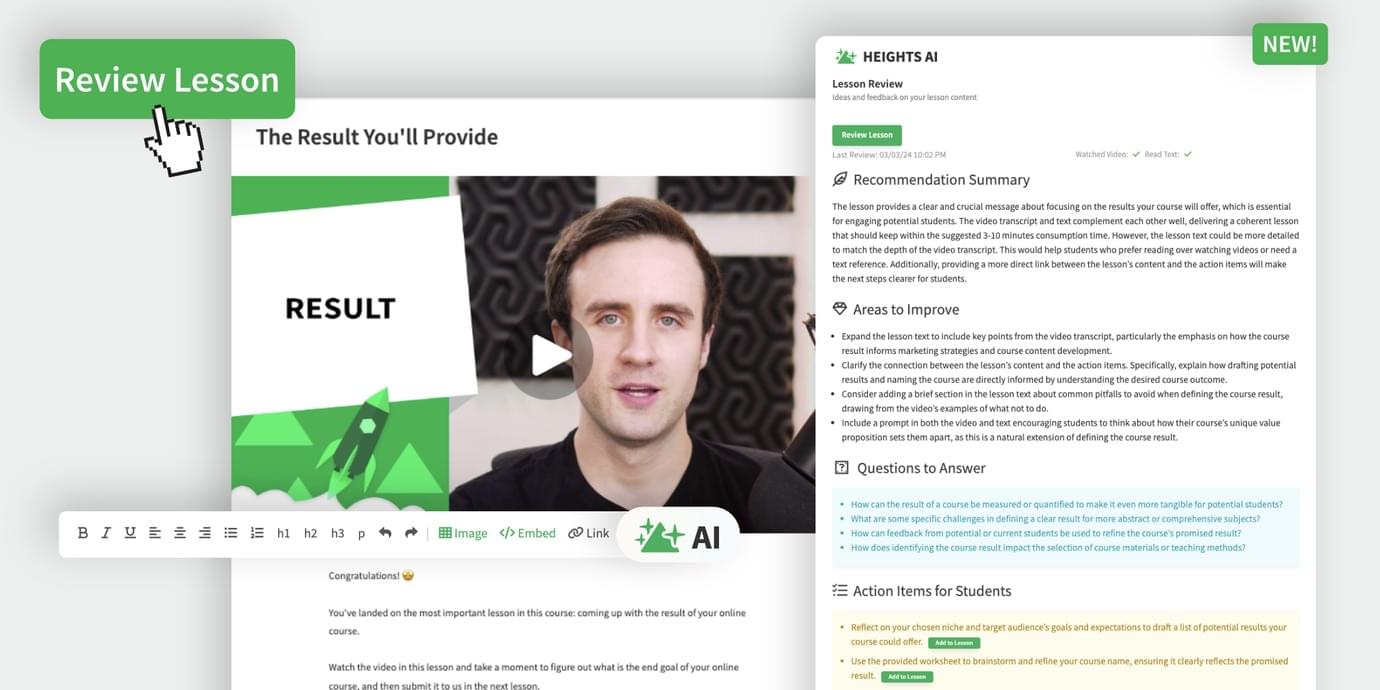
These include:
- AI Lesson Review: Automatically watches your video lessons and gives you feedback on how to improve tone, pacing, clarity, and even student engagement.
- AI Product Generator: Helps you plan and structure your course before recording, so each lesson is clear and outcome-driven.
- AI Business Coach: Recommends specific weekly actions (like recording a new module or improving an existing video) to keep your course on track.
- AI Community and Email Tools: Once your training videos are ready, AI can help you promote your content through emails and community engagement tips.
If you’re not sure how to start, simply chat with Heights AI inside the platform and ask: “How should I record lessons for my online video course?” You’ll get guidance tailored to your goals and experience level.
Conclusion
Video is an integral part of an online course, so it is essential that you know the basics of how to record professional and engaging videos for your students.
Once you are done creating all the video lessons for your online course, all you need is an online course platform where to upload your videos, structure your course content and sell it to your audience.
Enter Heights Platform, the online course software that gives you full flexibility to create and sell awesome online courses. Heights lets you upload unlimited videos to your online course, and you can choose whether to use our secure video hosting or embed videos from a third-party service.
Frequently Asked Questions
What is the best way to record course videos for beginners?
Start with talking-head videos using your phone or webcam, and use screen recording tools like OBS for slide-based lessons. Use bullet-point scripts and practice a few takes.
Do I need expensive equipment to record online course videos?
No. A basic setup with a decent microphone and natural lighting is enough to create professional-quality training videos. Many creators start with under $100 in gear.
Can I use AI to help with recording course videos?
Yes! Heights AI includes tools to review your videos, suggest improvements, and help plan your content before recording. This can drastically reduce your prep time.
What’s the easiest way to record training videos with slides?
Use a screen recorder like OBS or Loom to record your presentation while you talk. Heights Platform supports video hosting or embedding once your lesson is ready.
Create Your Online Course Today
 Photo by
Photo by 

