Introducing New Features for Your Online Course Landing Page
2 minute readWe believe most major problems course creators face related to marketing your product online have been solved by available software and tools. Our aim is to help improve results-driven online education where we believe there is massive room for improvement. While our focus will always be towards being the best tool for learning and teaching rather than the best tool for marketing, we still want to provide the marketing tools needed so that our course creators don’t have to rely on or learn other pieces of software to sell their online course.
Our landing page feature is one of our marketing oriented features that needed some improvement to be useful for more than the most basic online courses. We’ve noticed that those who were successful with selling their online courses needed a bit more, and we’ve added a few key features in an effort to help our creators so that third party landing page software is no longer necessary for more advanced landing pages.
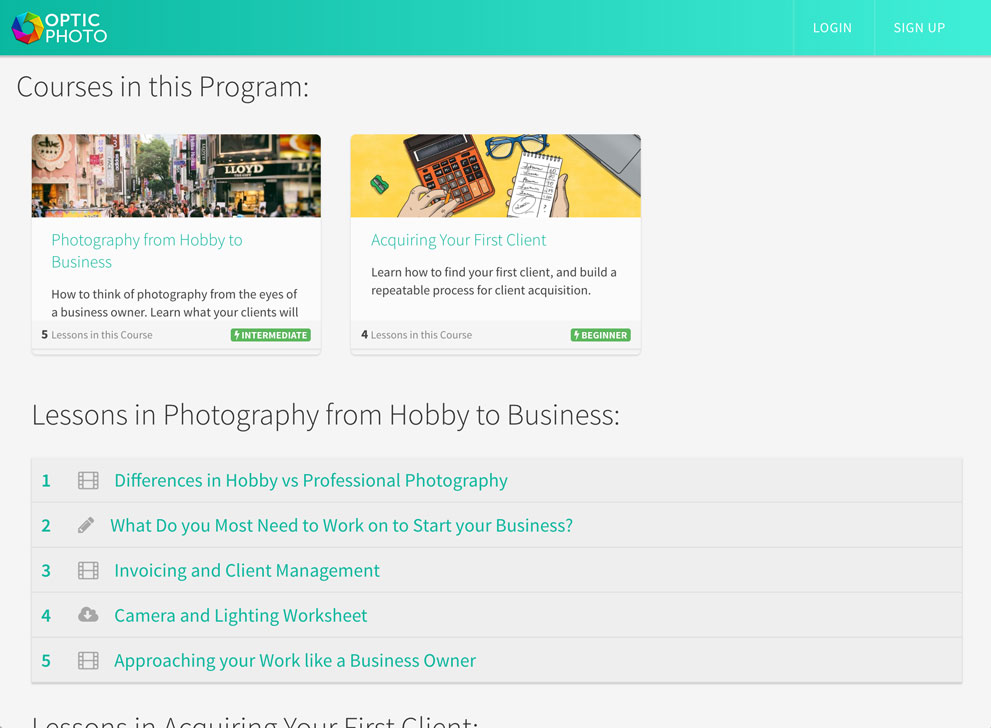
- The first major update is the ability to now toggle the display of your course cards and course curriculum with ease. Your landing page can now display all of your published courses as well as the lesson curriculum for each of them. Each lesson displayed can be clicked to expand its lesson objective. No need to type out each lesson title in a list, simple check off “Show Course Curriculum” and “Show Course Cards” and you have a complete overview appearing on your landing page.
- Second, we’ve added an optional about the author section. You can add your bio here, and even use this section to insert custom HTML if needed in advanced situations. The bio section will automatically include the profile picture of the course program owner.
- Next, we’ve improved how you can customize your landing page content by adding the ability to upload additional inline images in your content, much like the way images in our lesson editor works. Also like you lesson editor, you can now see when you have unsaved changes, and you will be warned if you leave before saving.
- Finally, we’ve overhauled our testimonial display. You can now easily add testimonials and reviews from those who have completed your online course. These testimonials will automatically appear at the bottom of your landing page.

Whether you are already using Heights’ built-in landing page or using third party landing page software, now is a great time to check back to see how your landing page can improve. We have many planned improvements still to come to our landing page, so watch closely in the coming months for additional updates.
Try the New Landing Page Today


