5 Ways to Repurpose Your Podcast Content and Grow Your Brand
5 minute readPodcasting is one of the best forms of content to build a loyal audience around your brand.
In the 20-40 minutes of a podcast episode, listeners get to form a strong bond with the host. This lengthy format also allows podcast hosts to provide a lot of value to their audience.
Repurposing content from your podcast episode can help you grow your audience, expand your reach and save time on content creation.
In today's article, we will share some ideas on how you can successfully repurpose your podcast episodes into other forms of content.
What does it mean to repurpose content?
Repurposing content means reusing existing pieces of content to expand a brand's reach. This is generally achieved by transforming content into a new format. For example, turning a blog post into a YouTube video, or splitting a YouTube video into social media clips.
What are the benefits of repurposing content?
Repurposing content has many benefits, for starters, it allows you to broaden your audience and expand your reach. If you decide to turn your podcast episodes into blog posts, videos, or social media images - you will be able to share them on different platforms using different formats. This allows you to reach new people who might have never found your podcast otherwise.
Since your visibility increases, your loyal listeners will also increase, helping you grow your podcast even more.
This also means increased revenue if you are selling something through your podcast, or if you are serving ads on it.
Another benefit of repurposing content from your podcast is to save time. If you are a creator or solopreneur, you are so busy running your business and promoting it - and content creation can take up a lot of your time. If your content is already made, but you just have to repurpose it - it will save you a lot of time and energy that you can devote to growing your business.
Last but not least, repurposing content is a great way to adapt your content to everyone's preferences. Your podcast episodes offer great value to your listeners, but they might be too long for everyone to listen to. Some people might prefer to consume content by watching a short video clip or reading a blog post.
#1: Turn Your Podcast Episodes into YouTube Videos
The audio podcast format is ideal for people who like to listen to it on the go: while driving to work, shopping, cooking or running errands. However, video podcasts can be more visually engaging to watch and easier to follow.
So should you produce an audio-only podcast or also record a video of it? This depends on your goals and the type of podcast you are running.
Interview podcasts are a great fit for video, as the audience can see the host and guest faces, and build a deeper connection to the show.
Our podcast, "The Creator's Adventure" is an example of an interview podcast that has both audio and video component. You can find the audio version of the show on Apple Podcasts, Spotify and other podcasting platforms, while if you prefer video, you can watch the recordings on YouTube.
Video opens up many possibilities in terms of how you can repurpose your content, starting from creating a YouTube channel!
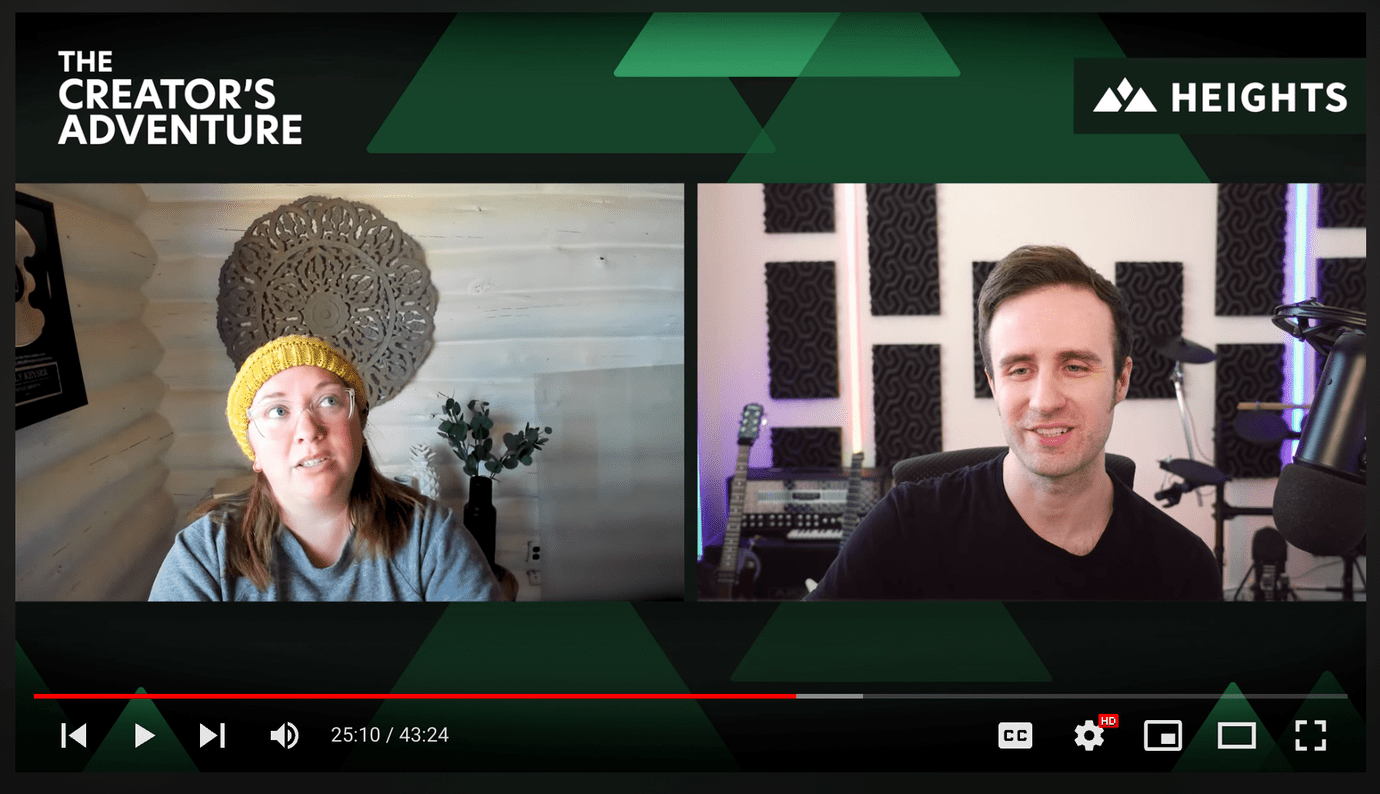
If you have been hosting an audio-only podcast, how can you switch it to video?
Here is how we at Heights Platform do it for our show, The Creator's Adventure:
To record high quality video interviews, you can use a software called Riverside and invite your guests on the call (Riverside is an online app, meaning you don't have to download an app or install any software). We use this for our show to get 4k quality for our recordings.
Once the episode is recorded, you can download the audio and the video file and edit them for the different channels.
In this blog post, we talk more about the process behind recording The Creator's Adventure podcast: How to Start a Podcast to Promote Your Online Course or Coaching Business
To make the whole experience even more engaging, The Creator's Adventure offers a live stream of each new episode every Tuesday, where the audience can interact with the host and ask questions live.
If you do not want to film yourself or your guest, you can still repurpose your podcast content into videos by adding pictures or short clips to make the video more engaging and show your face. This option is less engaging compared to an actual recording; however, it lets you easily repurpose your audio content for YouTube.
#2: Cut Your Episode into Social Media Clips
Another way to significantly expand your reach and bring in new listeners for your podcast is to create short social media clips from your episodes.
This can be very easy with the right tools.
If you have a video version of your podcast, you can use that format to create engaging social media clips: all you have to do is rewatch your episodes and note down the timestamps that could turn into valuable snippets for social media. Then take your file and cut it into small clips and share them on your social media accounts!
If you use Riverside to record your podcast episodes, you can create clips right on their platform. Otherwise, you can take the whole episode file and upload it to any video editing tool, such as Veed, InVideo, Premiere (and more) and edit it there.
To create unique video clips, make sure to add subtitles and some graphic animation.
Check out examples of how The Creator's Adventure podcast does it on Heights Platform's Instagram page.
#3: Design Graphics and Quotes
The insights you offer in your podcast episodes are a great fit for designing quotes to share on social media.
In the example below, The School of Greatness podcast shares a quote from one of its guests as an Instagram image.

These kinds of graphics and images are super easy to make. Check out tools like Canva to create your own quotes from podcast episodes easily.
#4: Write a Blog Post from a Podcast Episode
Another great way to repurpose the content from your podcast is to write a blog post.
There are two main ways you could do this.
First, you could decide to write a blog post talking about the same topics you cover in your podcast episode. This approach can be time-consuming; however, it is still faster and easier compared to writing a blog post from scratch, as you already know what to talk about, and you don't have to research a whole new topic.
Another way to repurpose podcast episodes into blog posts is to transcribe the episode and publish it as a blog post. This can be helpful to people who cannot listen to your episode and want a written transcript of your conversation.
You can use tools like Otter.ai or Descript to quickly generate high-quality transcripts from your audio or video files.
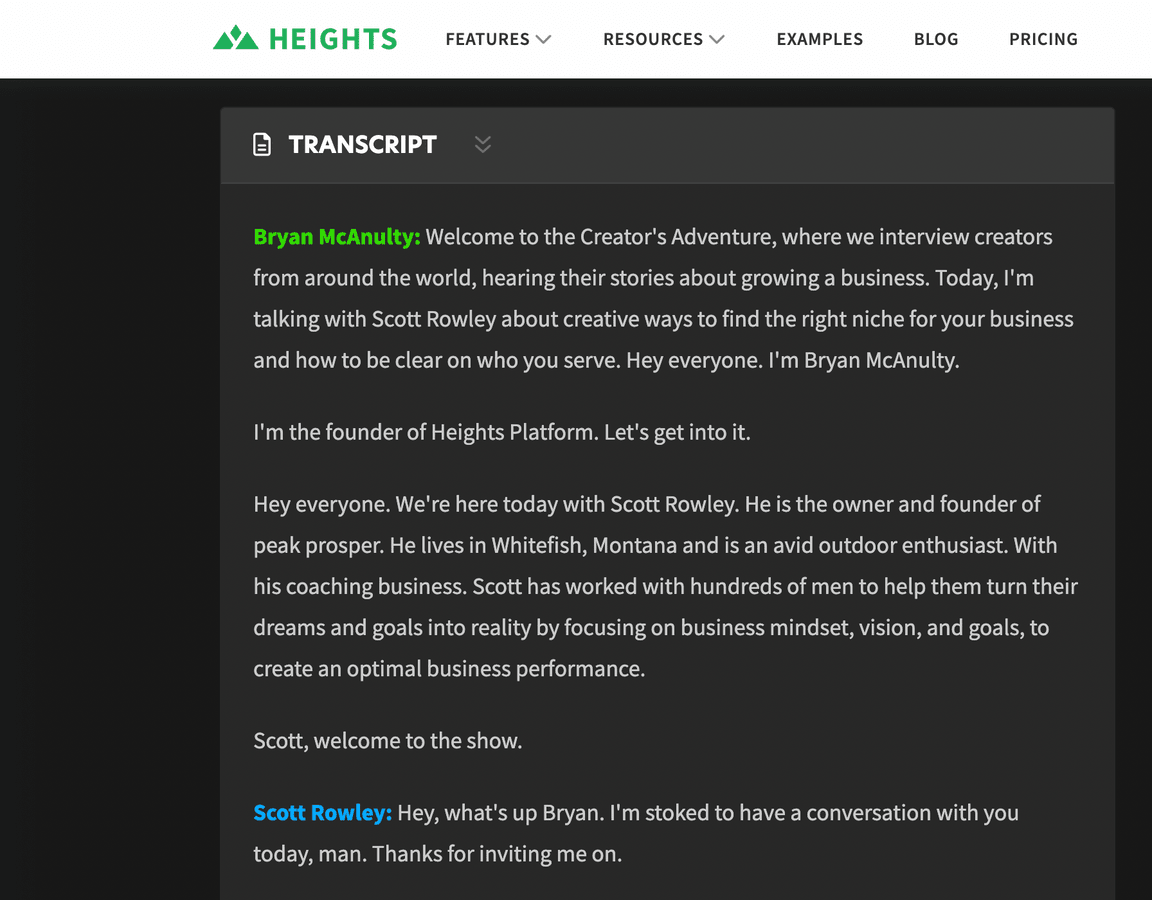
Above is an example of how The Creator's Adventure publishes a new blog post for each show episode, in this case, an interview with Scott Rowley. Check out the whole blog here: https://www.heightsplatform.com/the-creators-adventure
#5: Send Out an Email Newsletter
An email newsletter is a great way to keep your audience engaged and up-to-date, plus inform them about your latest podcast episodes.
There are many ways you could use the content of your podcast and repurpose it into an email newsletter: you could send out reminders about your latest shows, offer insights about your guest or topics of discussion, or send out an informative newsletter talking about one or more topics covered in the episodes.
Check out this article from our blog to learn more about email marketing and sending out newsletters to your audience: Guide to Email Marketing to Promote and Sell an Online Course
Conclusion
Repurposing contact from your podcast is a great idea to better promote the podcast, expand your audience, gain new listeners and save time creating brand new content.
A few ideas to easily repurpose podcast content include turning your episode into YouTube videos, cutting them into social media snippets, writing a blog post, designing graphics and quotes and sending out an email newsletter.
If you need more inspiration to start and grow your podcast, check out these articles from our blog:
- 10 Reasons Why You Should Start a Podcast to Promote Your Business
- How to Start a Podcast to Promote Your Online Course or Coaching Business



