How to Create an Online Course Sales Page in Minutes
6 minute readSo you have a winner online course idea, and you are ready to launch your program to the world!
Now you need a place where students can purchase your course: an online course sales page is where people can access your course, purchase it and learn more information about it.
If you are an online course creator, you have put a lot of effort into building an amazing program: but that is sadly not enough. You also need to promote your online course and set up a place where new students can purchase it.
So how do you create a sales page for your online course? And do you need to pay another software subscription to create a course sales page?
Keep reading below because in today's article, we will share how you can build an online course sales page template without spending more money on yet another piece of software.
How to Build an Online Course Sales Page for Free
A problem that many online course creators face is having to use many different pieces of software to run their online businesses.
You need an online course platform, email software, web page builder, video or image editor, and project management software (and the list goes on...).
Wouldn't it be awesome if you could have all the tools you need into one software - and cut most of your costs by paying only one subscription instead of ten?
With Heights Platform, you can!
How to Build an Online Course Sales Page on Heights Platform
On Heights Platform, there are two ways creators can set up sales pages for their courses. Let's see them in detail below:
Automated Sales Page
First, no matter what pricing plan you are on, Heights automatically generates a sales page for your online course, membership site, challenge, digital product or bundle.
So whatever you are selling on Heights Platform will have its own dedicated sales page template - and it is ready for you as soon as you publish your online course!
Let's take this photography online course, as shown in the picture below:

This is how a course appears inside Heights Platform. As the creator, you have different options that your students won't see, including the option to set up your own sales page and access it with ease.
If you click on "Switch course view", you will see a dropdown of different options and pages already created for you. Here is where you can see your main Course Page, Purchase Page, Upsell page and Public Landing Page (as your students would see it).
You can also copy the URL of the landing page and checkout page, to easily send it to your students when needed.
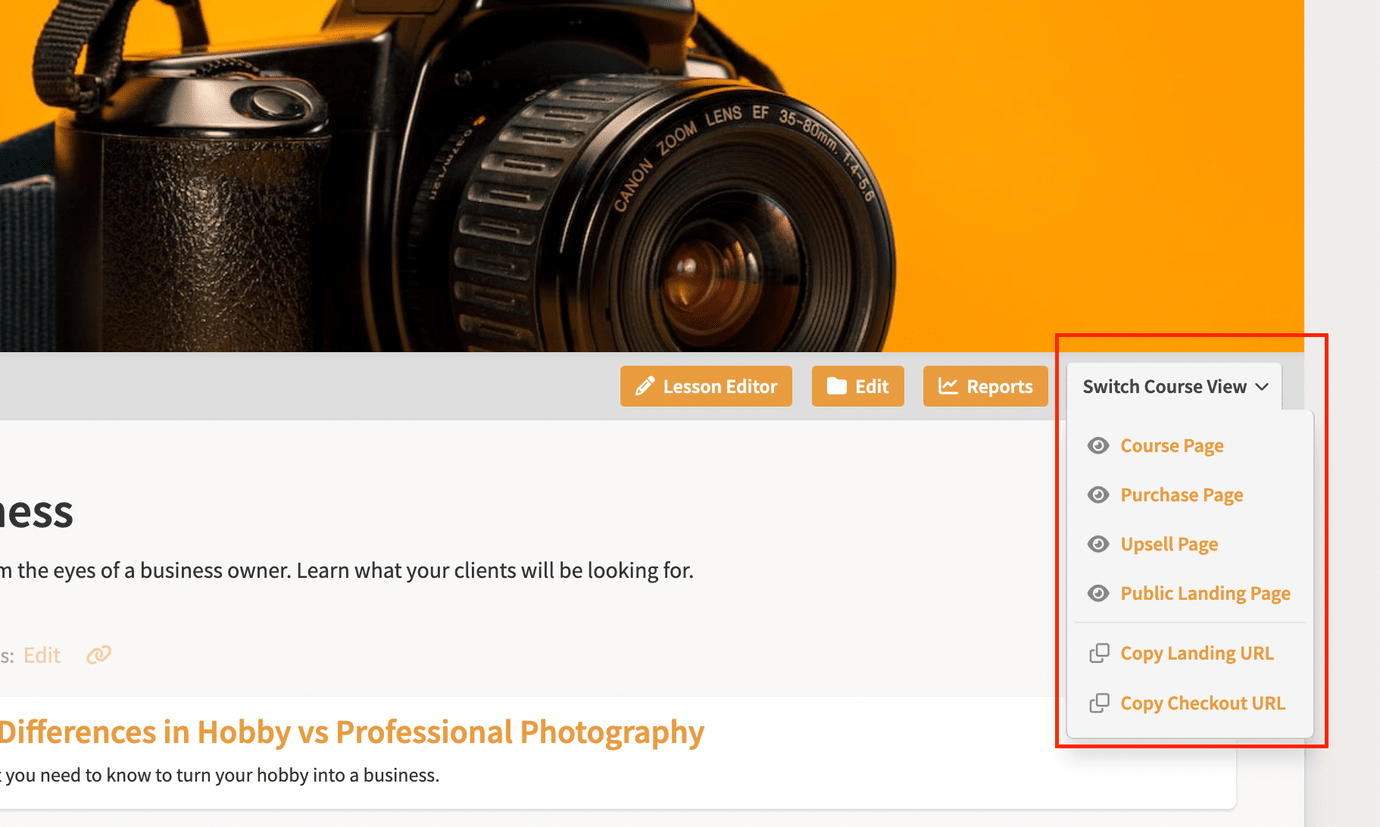
Let's see what the sales page (Public Landing Page) looks like for students who haven't purchased your course yet. To see it, click on "Public Landing Page" from the dropdown.

Here new students and potential buyers can see what is included in your course and go to checkout.
This page is automatically generated for all Heights online course creators. So you don't have to do anything or build complex web pages (and pay for an added subscription) to use this.
However, you might also want to customize your course sales page and add one more step before purchase, where students can see more information about your course, read the reviews of former students and more.
For more customization (and the ability to build a whole website) you can use Heights Platform's Web Page Builder.
Customizable Sales Page (Heights Platform Web Page Builder)
The second way to build a web page in Heights Platform is through the Web Page Builder.
This option is relatively more complex than the automated landing page, but it is still super easy and quick to build!
For creators who want to customize their sales pages and even build their whole website using Heights Platform, the Web Page Builder is a powerful solution. This feature is available for Heights creators on the Pro and Academy Plan. Here is how it works:
From the main page in your Heights account, go to the Web Page Builder. Here you can select a web template you like and customize it through an easy drag-and-drop editor.
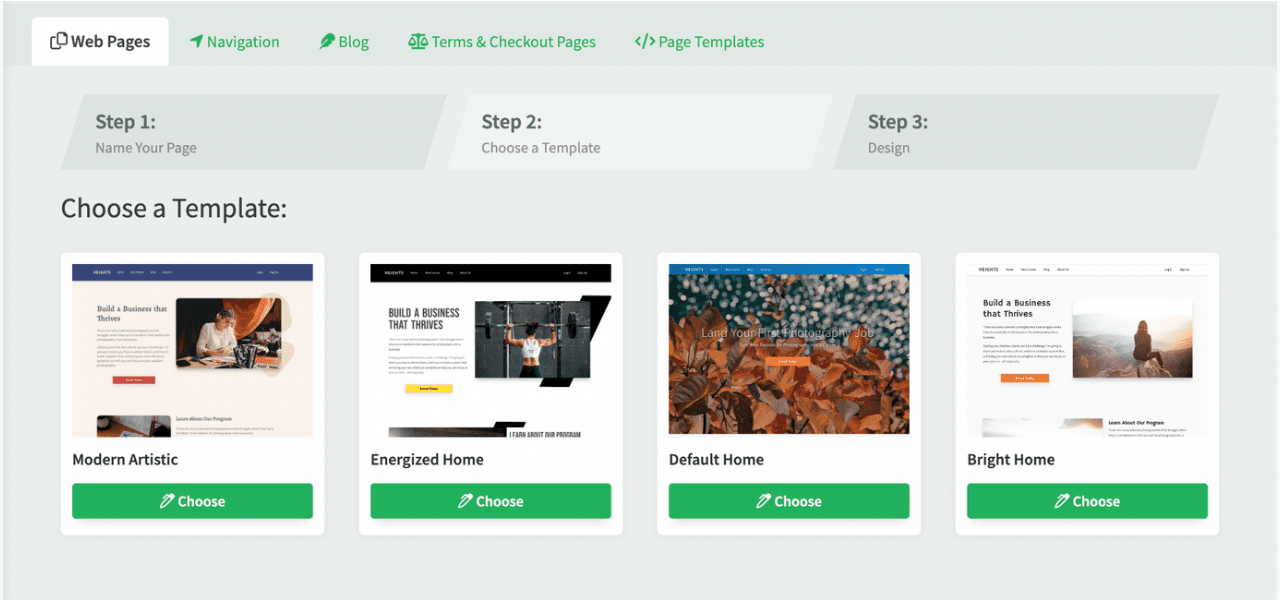
The image above shows part of the ready-made templates you have available as a Heights customer. You can browse through the templates and choose the design your like the most as the base for your next web page.
Once you have found your favorite design, select it and start editing the page.
In the editor, you can change everything you like from the template, add more sections and truly create a web page according to your own rules, brand style and preferences.
The Web Page Builder allows you to not only create a single sales page for specific products, but also to create your whole website inside Heights Platform. For the sake of this article, we will focus on how you can create a single sales page for your online course.
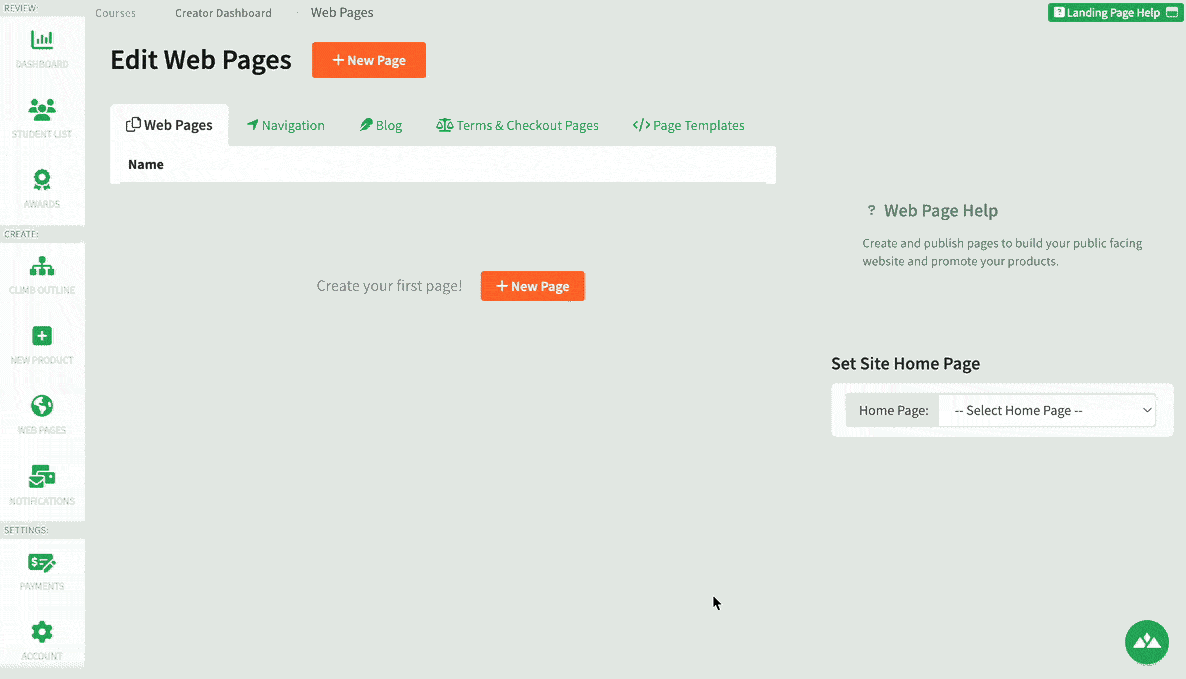
After you choose your favorite template, you will land on the editor: here is where you can customize the style and content of the page depending on your needs.
If you want to create a sales page in 5 minutes, you can do so by simply editing the content and style already present in the template. Otherwise, you can also add more sections and blocks from an easy drag-and-drop menu on the right side.
Change and add text, images, videos, headings, buttons, and much more!
AI Web Page Generator
With the new AI Web Page Generator, Heights Platform takes sales page creation to the next level. Simply describe your vision, and Heights AI automatically generates a complete course sales page template for you – including layout, sections, buttons, and direct checkout links. This means you can launch your online course sales page in minutes without design or coding skills. Heights AI ensures the design follows proven conversion principles and even optimizes the text for SEO so your sales page can rank higher on Google.
Add Your Courses to the Sales Page
What is great about the Heights Platform's Web Page Editor is that it's inside your course creation platform. Since all of your courses and digital products live inside Heights Platform, you can easily add sections about the products you are selling to your pages. Heights Platform will automatically fill the content in these sections with information about your courses.
For example, let's say that you want to quickly add a product card for your online courses inside your sales page. Maybe you want students to jump to the checkout page or scroll through all the courses you offer.
Here is how you can add this to your Heights sales page in literally 1 minute:

As you can see, you can drag and drop a product card into your page, choose the course or product you want to promote and select which page your visitors will be redirected to once they click on it (purchase page, checkout page).
If you were to use any other external web page editor, this process would be extra complicated. You would have to design a product card from scratch, copy all of your info over and link it to your Heights course.
Other than your product cards, you can add any element you want to your online course sales pages. You can use our pre-built elements to add an "about us" section, your course curriculum, an explainer video, testimonials and more.
Most of these sections are automatically generated and take the information from what you have already set up in your Heights Platform account.
This means that you can build an online course sales page template in minutes without worrying about re-typing content and fiddling with HTML and CSS!
Check out this article from our blog to learn about what are the most important elements to add to your online course sales page.
Looking for an online course platform that lets you build your online courses, membership sites, sell digital products - and create beautiful sales pages in the same place? Heights Platform is the best online course creation software, where creators can build engaging and powerful courses.
Start your free Heights Platform account today and try out our course landing page and Web Page Builder feature!
Create Your Online Course TodayFrequently Asked Questions
What should I include in an online course sales page?
Your sales page should include a compelling headline, course benefits, curriculum overview, testimonials, pricing options, and a clear call-to-action. Adding reviews and explainer videos can also increase conversions.
Can Heights AI help me create a course sales page template?
Yes! With the AI Web Page Generator, Heights AI can build a complete online course sales page template in minutes, automatically linking it to your checkout and optimizing it for SEO.
How do I build a sales page that converts?
Focus on your audience’s pain points and how your course solves them. Use a clear structure, persuasive copy, social proof, and strong calls-to-action. Tools like Heights AI ensure your layout and messaging follow proven conversion practices.
Do I need Teachable, Kajabi, or Skool for a sales page?
No—Heights Platform can fully replace those tools. You can host your courses, community, and sales pages in one place, with AI-powered features that make setup faster and easier.



