How to Get AI to Review Your Online Course
8 minute readAI can do many awesome things: create images, videos, analyze data, give you new ideas for growing your business and so much more.
But how about creating online courses with AI? And more specifically, can you get AI to review your online course as you build it?
Yes, you can use AI to create online courses and review the content of your lessons by using a tool called the AI Lesson Review, part of Heights AI.
In today's article, you will learn how to review an online course with AI, and get personalized recommendations on how to improve your course content and lessons.
What is the AI Lesson Review?
The Heights AI Lesson Review is an AI tool that course creators can find inside the Heights Platform.
Heights Platform is the all-in-one online course creation and community-building software that offers a plethora of AI tools for its course creators.
Among these AI tools, course creators can benefit from Heights AI Lesson Review.

Imagine having an expert at your disposal 24/7 who reviews the content of your online course and offers improvements - for free!
That is exactly what the AI lesson review does.
This AI-powered tool is not limited to reading the text in your lessons. It can also watch/analyze the videos you upload and provide suggestions for improvement.
The AI lesson review is located inside every course lesson you created in Heights Platform.
When examining your lesson content, the AI takes into account the theme of your entire course. It then offers recommendations on what to include in your lesson, what needs to be improved or explained more clearly, and generates a few questions that your students may have.
Finally, it suggests some action items for your students to complete, which you can easily incorporate into your lesson plan!
We have discovered that it is highly beneficial to include one or more action items in your lessons for your students.
However, we also realized that many creators were looking for an easier way to do this and wanted to highlight those action items in a different style to the rest of their lesson text.
With this new AI tool, you can generate action items based on the video and text content in your lesson, and simply click to insert the ones you like into the lesson text. You are also able to edit and make changes to the action items as you see fit.
The AI Lesson Review is just one of the AI tools that creators using Heights Platform get to enjoy, as part of a plethora of AI features called Heights AI.
Create Your Course With AIWhat is Heights AI?
Heights AI is an artificial intelligence tool specifically designed for online course creators, community builders and online coaches.
It has many functionalities, including reviewing your online course lessons and helping you improve your course creation process.
Let's see in detail what Heighst AI can do for your online course business.
One of the most interesting features of Heights AI is the course generator. This tool helps you create an entire course draft in seconds!
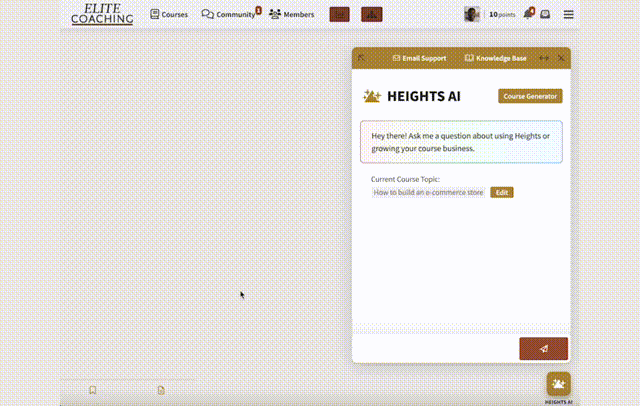
You simply start by giving the course title to the AI, which in turn generates:
- Recommendations on Your Course Title: The AI tells you how to improve your course title for better discoverability and conversion and offers examples of improved titles.
- Complete Lesson Plans: Based on the title provided, Heights AI generates an entire course outline (list of modules and lessons that you might want to include in your course). This AI generated outline is a great way to brainstorm new ideas for topics to cover inside your course and get a ready-made starting point for your content creation.
- Compelling Course Description: The AI also generates a marketing-ready course description that you can use to attract new students to your course or on your website.
The best thing about the course generator is not only that it creates AI generated content and course material for you, but the fact that with a click of a button, it builds the entire course draft for you inside your Heights Platform account!
What is Heights Platform?
Heights Platform is an AI-powered online course creation and community software, where course creators can build their entire online knowledge business and use Heights AI to assist them.
When you are done creating your course draft with the Heights AI course generator tool, the AI builds the entire draft of the online course for your inside your account, saving your hours of manual work!
It also picks an appropriate cover image for your course by searching Unsplash.
Another awesome feature of Heights AI is the Chat.
The chat is accessible through a pop-up button, which every online course creator using Heights Platform has on the right side of their screen.

The chat has three main functionalities:
- Answer your questions about how to grow a course business: The Heights Platform team has trained this AI from their own knowledge, gathered after years of helping online course creators grow their business. You can ask the AI any questions about digital marketing, building an online course business, building a community business, attracting new students etc...
- Answer your questions about how to use Heights Platform: The AI has access to the product knowledge base, so it can answer your more technical questions on how to use Heighst Platform. If you are new to Heights, this can help you get started right away and skip the learning curve.
- Edit products on your behalf: The AI can become your personal assistant! By giving simple text commands to the AI in the chat, it can perform tasks on your behalf. For example, you can ask it to publish your course, change the name, set the price, publish your landing page etc...
These are just a fraction of the AI tools you can find inside Heights Platform!
Other AI tools include an SEO checker, that analyzes your website pages and offers recommendations on how to improve your Search Engine Optimization (SEO) metrics, and the AI Coach: an AI that offers weekly coaching sessions for you how to grow your business and reach your goals.
Every week the AI coach analyzes your progress and sends you a personalized action plan of tasks you need to complete to reach the result desired.
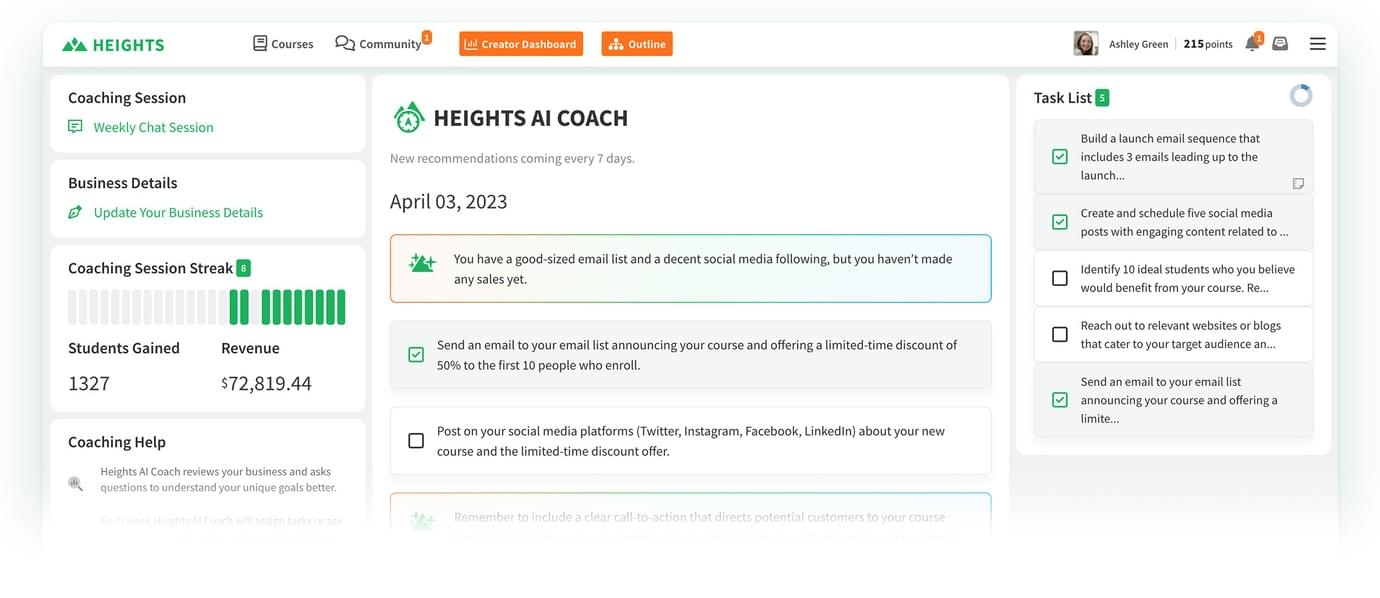
If you want to learn more about these AI tools, check out these articles from our blog:
- AI for Online Course Creators: How Creators Can Use AI To Grow a Business
- Best AI SEO Tool for Course Creators and Coaches
- Do I Need a Coach to Start a Business? + An Alternative to Business Coaching
Today we want to talk about the latest addition to Heights AI: the AI Lesson Reviewer.
As we mentioned earlier, this AI tool can review the content of your online course lessons, and offers recommendations on how to improve them, what to add and even generates potential assignments for your students.
How to Create and Review Your Online Course With AI
Let's see in detail how you can use Heights AI to build, improve and review an online course with AI.
We will start from zero and walk you through the entire course creation process with artificial intelligence.
Step #1: Create Your Online Course With AI
Remember before when we talked about the course generator inside Heights? Let's use this AI tool together now to build our online course, which we will then review with the AI Lesson Review.
When you log into your Heights Platform account, you will see something like this:
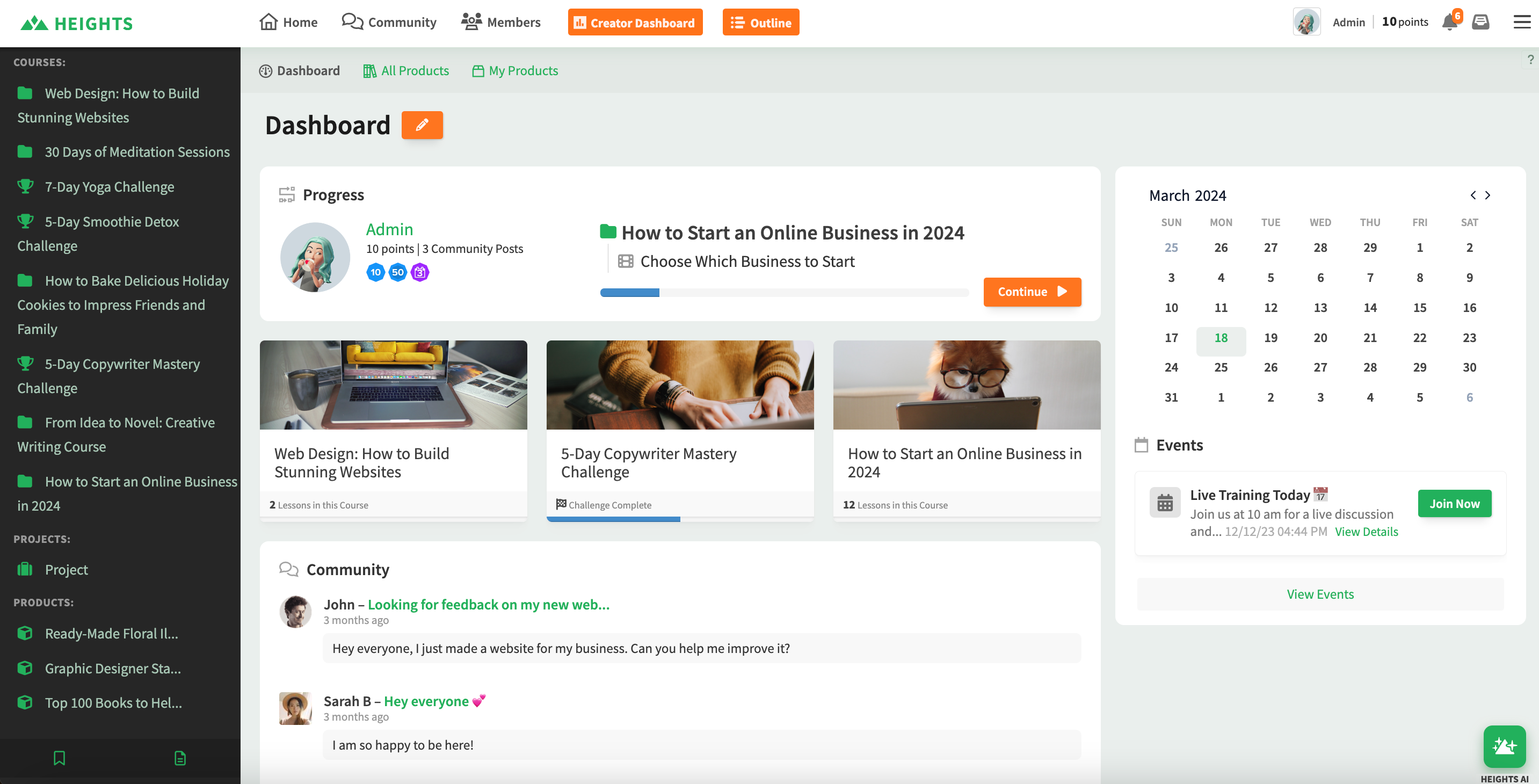
The picture above shows an example of a dashboard that includes some online courses, a community feed and events. This dashboard can be customized to your liking!
On the side, you can access the Heights AI chat and course generation tool. We start by simply giving the AI the title we have in mind for our course.
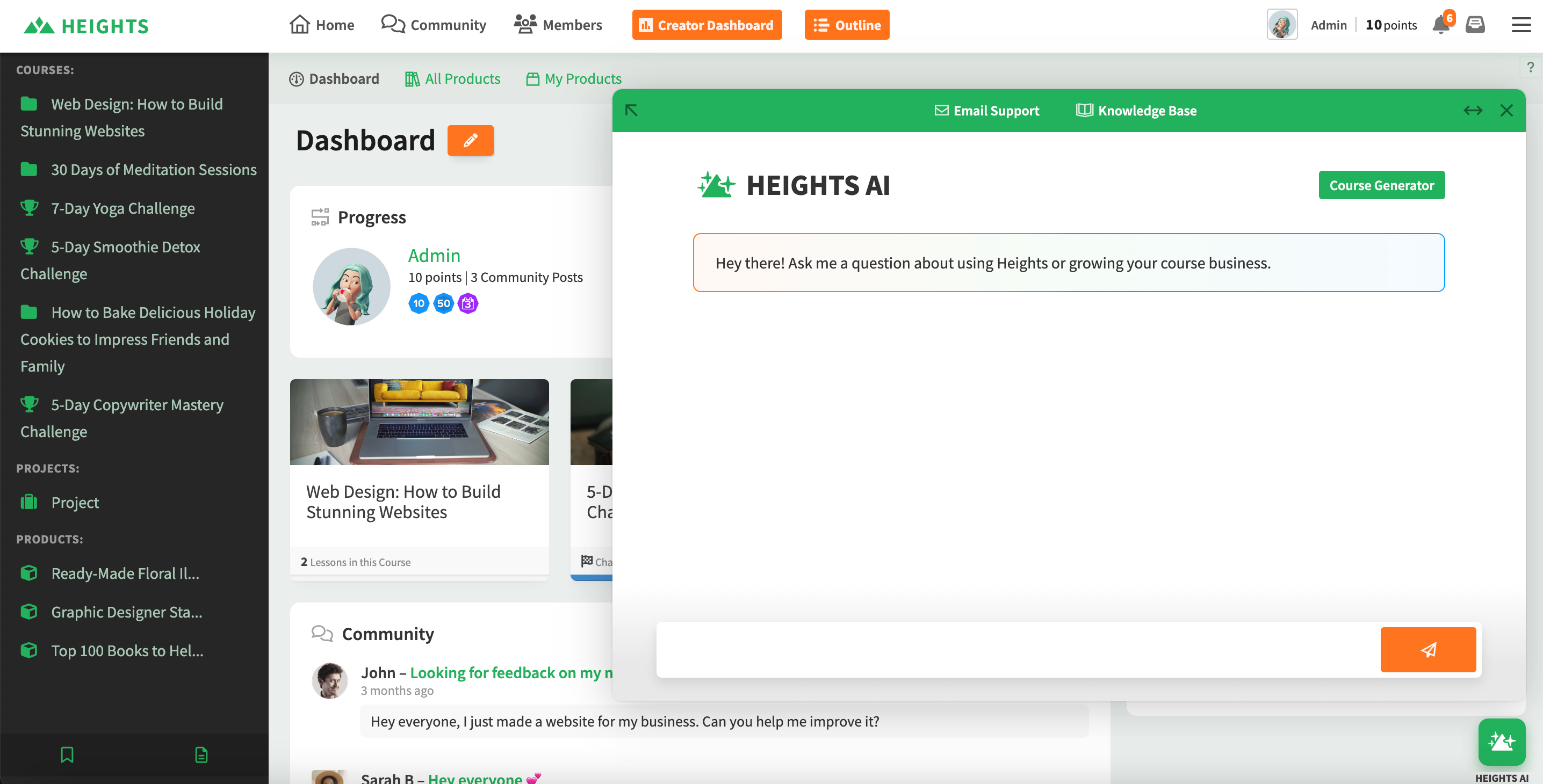
We told the AI that our online course title is "How to Start an Online Business in 2024".
Now, AI gives us everything it generates, starting from the recommendations on the title itself.

We then get our ready-made lesson plan and course description, and we are ready to create the course inside our Heights account.
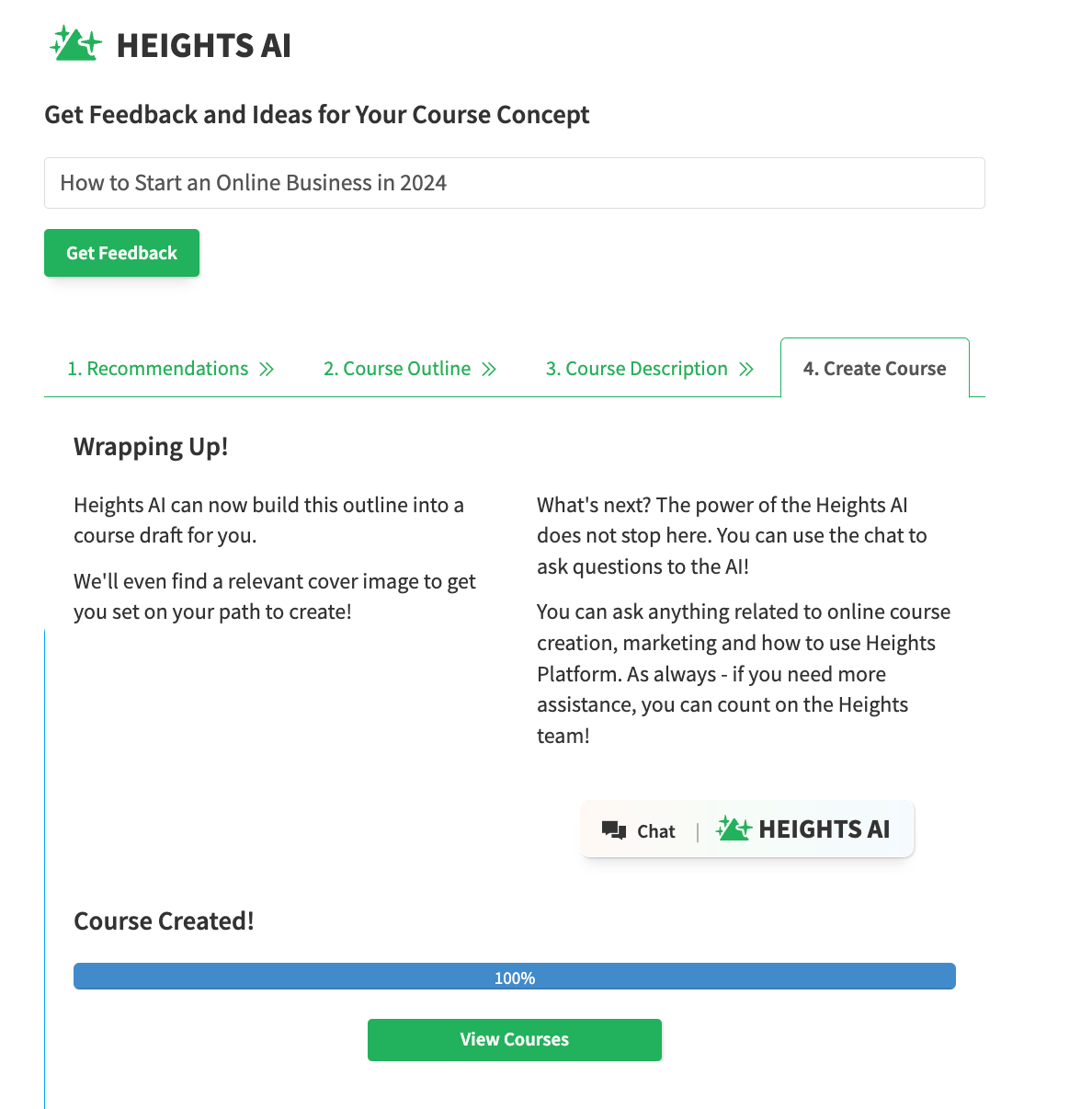
With a click of a button, the AI generates the entire course draft in our account, and even picks up an appropriate image for the course. It uses all the elements it generated (course outline, course description) and adds the to the draft.
Here is how the course looks inside our account:
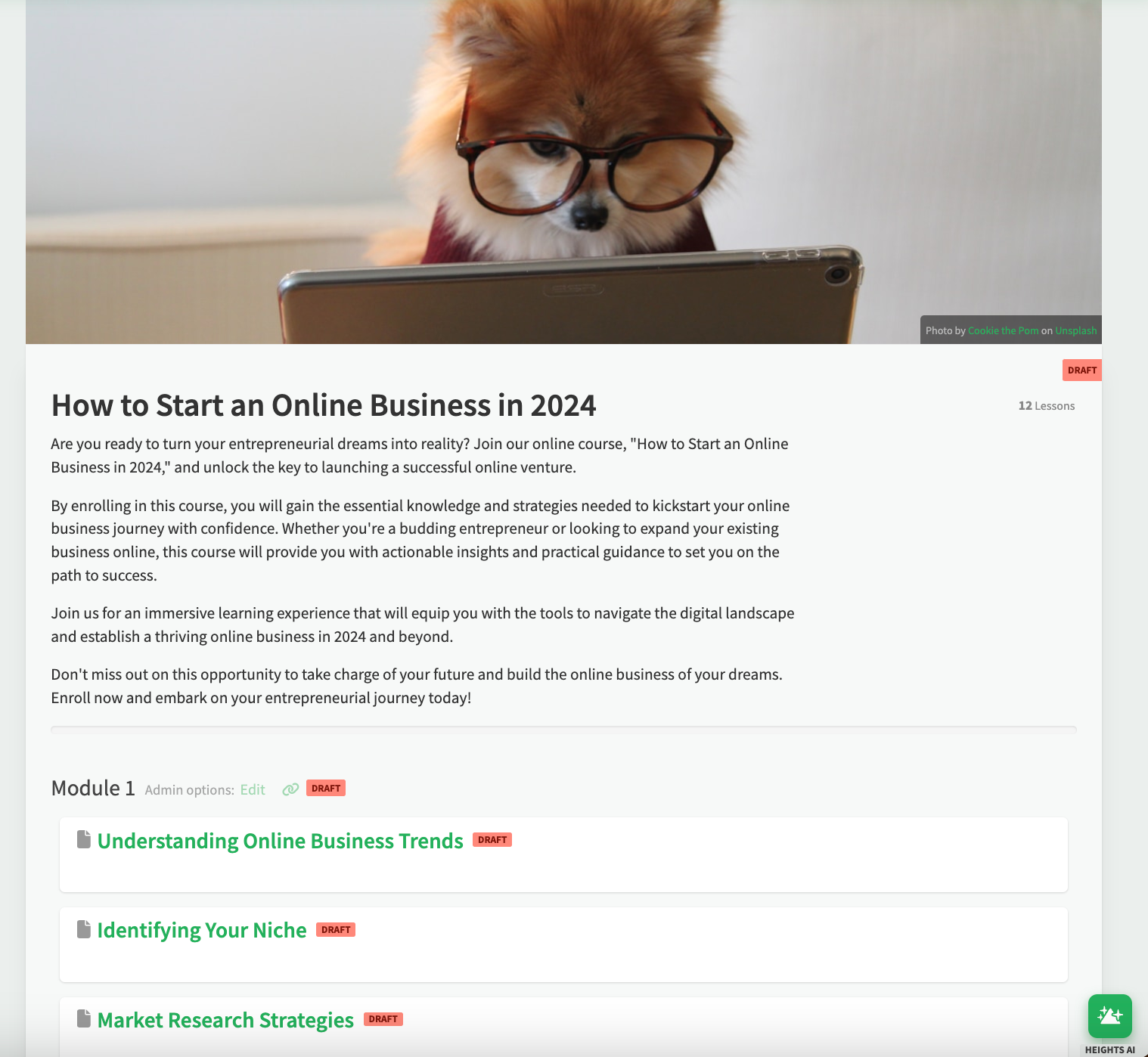
We might want to change the cover image to a more professional one, and add our unique touch to the course description. Then all that is left to do is to populate the course lessons with our own unique insights and teaching style, which cannot be replicated by AI!
Step #2: Create the Lesson Content
The next step is to finish the course materials, and add our videos, text and learning resources to each lesson of the course.
Let's start by creating the content for one lesson in the course, and using AI to review it.
First, start by editing the title of the lesson, adding the text and recording the video.
In Heights Platform, you can add a video to your lessons by embedding it, copying its URL or uploading it.
Uploading the video is the best option for stronger safety, a more professional look and better resolution. It also is important to upload your video if you want Heights AI to be able to review it!
So we created our lesson, complete with video and text, and now it is time to review it with AI.
Step #3: Review Your Course Lesson With AI
On the lesson editor, you will see a button labeled "AI" with the Heights AI logo; simply click on it and see the magic happen!
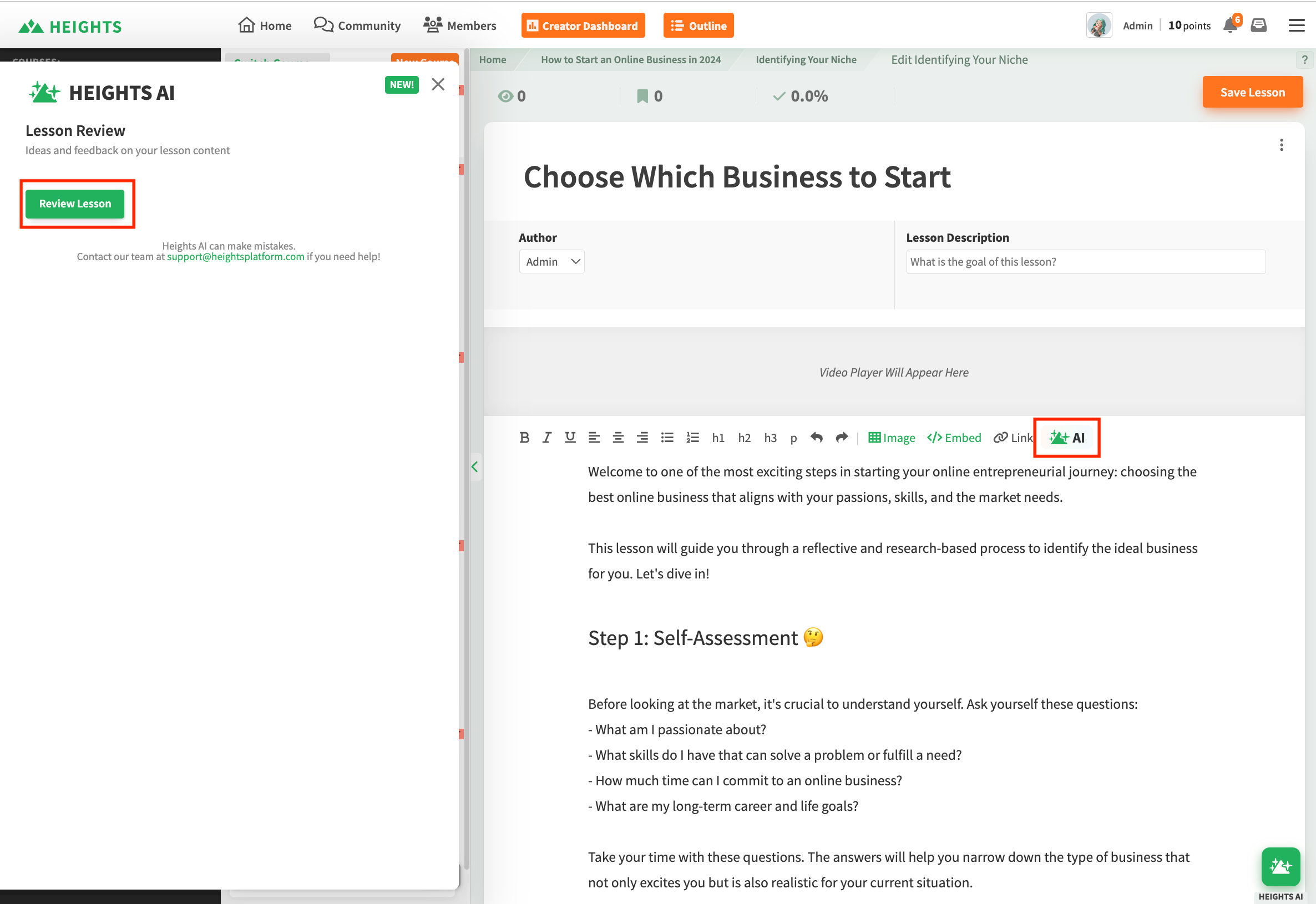
Heights AI now analyzes the content of your lesson: it watches the video you have uploaded and reads the text.
It then offers recommendations on what to improve in the lesson, taking into consideration the whole course idea, not just the isolated lesson.

As shown in the image, the AI has analyzed the text and video content and has provided a summary of recommended improvements. The summary highlights the main areas that require attention and provides details on the changes that need to be made in the lesson.
It then lists out some questions that your potential students might have going through this lesson, which you might want to answer for added clarity.

The last part of the AI review is the action items.
These are potential tasks that you can add to the lesson text, to give as assignments to students.
The AI generates these action items based on the content of your lesson, and the whole course topic.
These action items allow students to practice what they learned in the lesson and take action to reach their goals.

As you can see from the picture above, you can add the action items to your lesson by clicking "Add to Lesson", and they will appear in the lesson text, already styled to stand out from the rest of the copy.
You can edit the text in the action items and make it your own.
Create Your Online Course With AI Today
Online education has become an increasingly popular way of learning, with a significant number of people opting for it over traditional classroom learning.
However, creating and reviewing online courses can be a time-consuming and challenging process for creators. Fortunately, there are many AI-powered tools that revolutionized the way online courses are created and reviewed. One groundbreaking tool is Heights AI.
Heights AI offers a wide range of features, from generating entire course drafts to providing detailed lesson reviews.
This powerful AI course creator tool not only saves creators a considerable amount of time but also enhances the quality of course content, making online education more engaging for students.
The AI lesson reviewer and course generator are two of Heights AI's standout functionalities, making it an essential asset for any online course creator looking to elevate their content and engage their audience more effectively.
If you're an online course creator looking to transform your course creation process, then signing up for a free trial at Heights Platform is the first step.
Create Your Course With AI


