Heights Platform 2023 Yearly Review: The Biggest Updates and Course Creation News
19 minute readSince Heights Platform's official launch in 2018, the online course platform has seen thousands of updates and has been constantly improved to meet our creators' needs.
2023 was a pivotal year in Heights Platform's growth, as it brought a wave of new customers and feature updates fueled by artificial intelligence.
This year Heights Platform has seen 9 major releases and 350 smaller updates, from AI tools to checkout pages, a complete redesign of the student dashboard and more.
One of our main priorities - other than building Heights Platform to be the best course creation software out there - is to offer valuable learning resources to our creators, to help them grow their business and thrive.
This is why this year, we launched Creator Climb: a learning hub filled with courses, training, events, live workshops, and a community of over 8,000 creators!
The community helps us better connect with our creators, and offers them a space to learn and share their invaluable feedback with us.
So, before we dive into everything that happened this 2023, we would like to take a moment to thank all of our creators, community members, and biggest fans who have helped us grow and supported us over the years!

Now, let's see in detail what 2023 was all about for Heights.
Let's start with all the feature updates, and then the launch of Creator Climb, a community dedicated to Heights customers, online course creators, coaches and entrepreneurs!
Create Your Online Course TodayJump to:
Feature Updates:
- Heights AI Chat
- Heights AI Coach
- Heights AI Product Editor
- AI SEO Checker
- Student Home Dashboard
- Pay What You Want
- Web Page Builder Updates
- Checkout Pages
- Order Bumps
- Automated Abandoned Cart Emails
- Events
- Leads
- Other Feature Updates
- What's Next for Heights Platform?
Content & Community Updates:
- Launch of Creator Climb
- Live Creator Workshops
- AI Elevate: Leverage AI in Your Business
- 2 Years of The Creator's Adventure
- A YouTube Video You Can't Miss
- Must Read Blog Posts
2023 Feature Updates
Heights AI Chat
The biggest updates of 2023 are all about artificial intelligence in Heights Platform!
The first AI tool we added to Heights this year was the Heights AI Chat.
You can chat with Heights AI, and get answers to questions about building an online course, growing a business online and marketing and promotion
This AI was trained on our knowledge and content created after helping thousands of creators launch courses and communities!

Here are some examples of questions you can ask the AI:
- How can I promote my course? Build me a weekly promo schedule.
- Who is my ideal customer and where can I find them?
- What are some blog post ideas to promote my photography course?
- What are the steps for pre-selling an online course?
- Can you give me some ideas for social media clips to promote my course?
- How do I create a lesson release email in Heights?
- How can I organize my community?

Other than chatting with the Heights AI, you can create an entire online course, and get ready-made materials and resources to kick-start your course creation process!
The AI can generate an online course draft for you and give you feedback on your idea - complete with a powerful online course title, lesson outline, course description, and even a cover image! All automatically built for you inside Heights Platform.

Let's see how it works:
The AI starts by asking you, "What is the title of your course?" and all you have to do is answer with the title or rough concept of your course - and click a button...
Here is where the magic happens!
Now, the AI gives you:
- A detailed recommendation about your online course title: how to improve it in a way that catches your customers' attention
- A full course outline that you can use for inspiration and a starting point in your creation, complete with modules and lessons!
- A catchy course description that you can use to promote your course on your website and on the course page
Next.... and here is the most important part...
At the click of a button, the AI generates an online course inside your Heights account with all of these elements (title, structure and description) - it even finds an appropriate cover image for your course!
This can save you hours and hours of manual work, and it provides you with a great starting point to jumpstart your creation process!
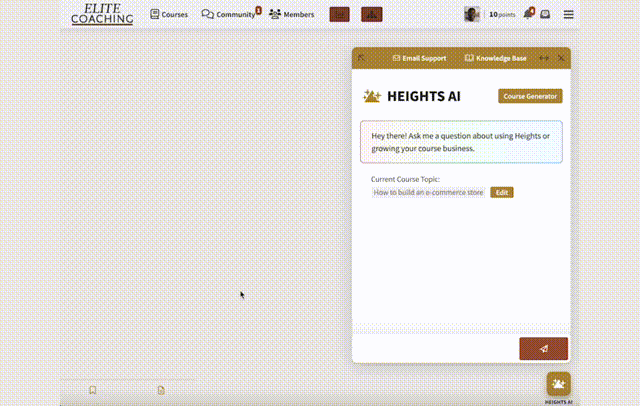
Where can you learn more about Heights AI:
Heights AI Coach
The biggest and most groundbreaking feature update of 2023 is the Heights AI Coach.
Growing a successful business can be challenging, but what if you had a knowledgeable mentor who could guide you every step of the way?
That's exactly what we built with the AI Coach: your personal business mentor who analyzes your unique situation and provides highly personalized tasks to help you succeed.
This is one of the biggest things we've ever done, and it is now available for all Heights creators on a Pro plan and above.
Every creator has their own personal AI coach that understands and assists you with your unique goals!

The Story of How the AI Coach Was Born:
Being an online course creation software, you know that we believe in the power of knowledge.
What we have seen over the years is that our creators (like you) are extremely knowledgeable and passionate about the topics they teach.
However, they sometimes lack the knowledge of how to grow their business, market it and show what they have created to the world.
Since we started Heights 5 years ago, we wanted to be able to coach as many creators as possible to help them achieve their dream and build a thriving business teaching what they love.
However, coaching thousands at once is impossible. So we tried the next best thing:
We started creating as much educational content as we could with our videos, blog articles, courses, and our community.
This was still not enough as we realized that each creator has unique needs and they experiences different situations and challenges in their business growth journey.
But then, something amazing happened.
When artificial intelligence started becoming more powerful, the opportunity to bring individual, personal and expert coaching to each of our creators suddenly became possible.
So we decided to combine the collective knowledge we have accumulated over the years, with the power of AI: and Heights AI Coach was born!
Our hope is that Heights AI Coach will help everyone, regardless of their marketing knowledge, to grow an online knowledge business that thrives.
How does the AI Coach work?
Your AI Coach lives right inside your Heights Platform account. After a quick chat to understand your goals and challenges, the AI assesses your business situation and creates a customized plan tailored to your specific needs.
You can share your pain points, what's working and not working for you, and what you want to achieve.
The AI Coach takes all of this information into account and proactively sends you weekly tasks, tips, and suggestions on how to grow your business.

Unlike other AI tools that require constant input, the AI Coach by Heights Platform is constantly learning and autonomously generates new tasks for you to complete each week.
Each week, you'll receive a personalized dose of guidance with step-by-step tasks to help you reach your business goals. You'll also receive insights on how much your revenue has increased since starting the coaching program and how many new online course students you've gained.

Where can you learn more about Heights AI Coach:
Heights AI Product Editor
You can ask Heights AI Chat to edit your products and apply the changes to your account automatically and instantly!
This can help you speed up your course creation process and save hours of manual work:
Simply tell the AI what you want to change and for which product inside your account (you don't have to get all the words right; the AI will understand which product you are referring to). You'll get a chance to confirm, and then the changes will be instantly applied to your account!

What can you ask the AI to edit?
- Settings of courses, bundles, digital products, projects & challenges (for example: "Set my [COURSE NAME] launch date in 3 months from now and make the price $200")
- Edit products (publishing/unpublishing a product, price, enrollment, launch date, title, description, expiration days of access, enabling and disabling the landing page, hiding a product...)
- Creative tasks about your course settings (try this example: "come up with a description for my [COURSE NAME] course and set it as its description")

Where can you learn more about Heights AI Product Editor:
AI SEO Checker
Did you know that in Heights you can build unlimited web pages for your website with our easy-to-use Web Page Builder?
Now, you can also have the AI analyze your web pages and offer recommendations on how to improve your SEO - so your website can rank higher on Google!
You can find this in the Web Page Builder on any saved page.
The SEO tools analysis covers the on-page SEO, and it checks the structure of your text, the heading hierarchy, keyword research ideas, keyword recommendation, content optimization, internal links, word counts and more.
After its analysis, it provides you with detailed recommendations on how to improve your web page's SEO, so your website can rank higher on search engines and you can be found by your ideal customers!
Where can you learn more about Heights AI SEO Checker:
Student Home Dashboard
A lot of our creators have been asking for a better way to visually organize your content and showcase your product to students when they log in.
So, just a few weeks before the end of the year, we have completely redesigned the course page to become an interactive dashboard where you can show off your best products and offers!
Introducing the Dashboard: the new customizable homepage inside your program.

You can now completely change the look and feel of your main account home page (previously the "Courses" view).
The Student Dashboard is the first view that your students see when they sign up or log in to your program.
You can customize your dashboard to showcase your main products and courses, events, community posts, calendar and other custom information.

The dashboard can help you provide a better onboarding experience to new students, as well as introduce them to all the main products and events of your business, as students can understand at a glance where to start, how to access the community or keep updated on news and events.
You can edit your dashboard to your liking, and choose which elements to showcase and how to structure the different blocks.
Where can you learn more about the Student Home Dashboard:
Pay What You Want
We have added a new way to for creators to collect payment from their students: pay what you want!
With this update, there is a new way to collect payments from students. Before this, by adding a product into a bundle, you could select to charge a flat fee, set a recurring subscription, or offer an installment plan.
Now, you can also let your students decide how much they want to pay for your products!
A lot of our creators have been asking for a way to collect donations from students: with the PWYW feature it is now possible!
Aside from accepting donations, there are many other use cases for the pay-what-you-want model.
We wrote a whole blog post about it, so you can have all the information on how to use the Pay What You Want feature successfully: How to Charge a Pay-What-You-Want Fee for an Online Course

This pricing plan can be combined with one-time, installment, or subscription payment plans, and pay-what-you-want pricing has its own "days of access" setting so that you can optionally expire access to students at a different time than students who didn't use the pay what you want pricing (i.e., pay what you want to access for 1 week or pay a one-time payment of $299 to get lifetime access).
Where can you learn more about Pay What You Want:
Web Page Builder Updates
For those of you who are new to Heights, you can create a website with unlimited pages using Heights Platform!
The web page builder was one of the biggest feature updates of last year, 2022. So if you want to learn more about it (and read a similar blog post as this one about 2022), check it out here: Heights Platform 2022 Year in Review: Our Biggest Course Creation Software Updates
In 2023, we have added three new templates for you in the Web Page Builder, plus improved its functionalities and added more design features.
Create awesome websites and landing pages using these new templates:

There are also new UI updates and functionality inside the Web Page Builder, giving you more freedom to design your website.
We added new section templates so you can easily and quickly populate your web page designs with beautiful, ready-made blocks!
Simply add a new section and drag the section template you need into it. Modify it with your own information, and you are done!

Here are the new section templates available:
- 3-Column Feature: add a beautiful design showing three blocks with information
- Pricing Tiers: easily add a section showcasing your pricing options. Ideal for creators with multiple pricing tiers in their courses or membership sites! The template includes three pricing tiers, but you can edit it according to your own liking!
- Course Card List: showcase all of the courses you offer with the click of a button.
- Offer Price Highlight: Invite website visitors to join a special offer or showcase your pricing with this template.
- Standout button: a banner with a call to action to promote your course or a special offer.
- FAQ Section: easily answer all of your customers' most burning questions with a frequently asked questions section pre-designed for you.
Where can you learn more about the Web Page Builder:
Checkout Pages
Since 2023, you can customize the checkout page for every product you sell on Heights!
Your courses, digital products, bundles and challenges get their own customizable check-out page to increase your conversions to the max.
On each product page, you have a "Checkout Settings" button that lets you edit the look and content of the checkout.
You can add a custom message for your new students, a separate refund policy for each product, order bumps and student testimonials! Learn more about it here: Checkout Settings

Where can you learn more about Checkout Pages:
- Training article: Checkout settings
Order Bumps
You can add order bumps to the checkout to increase earnings and suggest other products to new students!
You can choose the order bump price that will only be visible to students who go through the checkout page you are editing.
You can also add order bump text: a short line of text to describe the product or the offer you want to sell.
Typically, order bumps are great with "impulse-buy" products, such as digital downloads or more affordable products that compliment your main offering.

Where can you learn more about Order Bumps:
- Training article: Checkout settings
Automated Abandoned Cart Emails
In 2023, we have added more email templates - including the abandoned cart automatic emails!
This lets you nudge those potential customers who are almost ready to buy but have not completed the checkout.
If a new customer starts to fill in the checkout form (adds their name and email) but doesn't complete the payment, they will receive an email inviting them to finish the checkout and purchase the product.
You can customize this email with HTML and liquid tags to edit its content and style!

Where can you learn more about Abandoned Cart Emails:
- Training article: Checkout settings
- Training article: All About Emails in Heights Platform
- Training article: Email Templates
Events
We redesigned the old "announcements" feature to become "events." An event is a notice that will appear for your students at the top of their courses page.
For example, you can use events to post notices of new courses/lessons that you've added, to link to a live webinar, or to announce details for in-person training or events.

You can now post events that will be shown for all students in a banner on top of the "courses" main page in your account.
You can add links, set deadlines, schedule the event, and now add an optional call to action button!
And - thanks to the new Dashboard feature that we described earlier - your events can be shown to students as soon as they log into your program.
Where can you learn more about Events:
- Training article: Events
Leads
Many of our creators have been asking for a way to see a list of "Leads" in their accounts, so we created it!
You can now see a list of people who signed up for your program but didn't purchase any of your paid products.
Previously, we only had a list of "incomplete enrollments." This list only applied to those of you who charged a membership fee for students to access your whole program, but if you allowed free enrollment and sold products individually, you had no easy way to check who signed into your program but didn't purchase anything yet.
Depending on the way you structure your program, you can now either see a list of "leads" or "incomplete enrollments."

Which one of these updates is your favorite? Try them for yourself, together with all of Heights Platform's features, by creating your free Heights account today!
Create Your Online Course TodayContent & Community Updates
Launch of Creator Climb

One of our focuses in 2023 was to create new educational content for our creators.
This included training materials on how to use Heights Platform, how to launch an online course and how to succeed in the online knowledge business (and more!)
So, we have decided to create a learning space where Heights creators (but not only) can access helpful resources easily and become more connected.
Meet Creator Climb, a space for learning and advancement dedicated to course creators and coaches like you!
What is included in Creator Climb?
- The online course, "T-30: Launch Your Course in 30 Days"
- "AI Elevate" course that teaches you how to leverage AI in your business
- Monthly live creator workshops
- A community of creators, coaches and entrepreneurs
- A collection of interviews from the podcast show "The Creator's Adventure"
- More resources for course creators
Want to know the best thing about this?
Creator Climb is built on Heights Platform! It is a Heights account, just like one you can create by signing up for Heights.
This means that everything you see inside Creator Climb can be replicated in your own account.
Creator Climb also includes a community!
This community replaced our old Facebook Group for Heights creators.
You can use the community to connect with other entrepreneurs like you, ask questions, share your feedback and talk to the Heights team!

Live Creator Workshops

Inside Creator Climb, you can find our monthly Live Creator Workshops, which we launched in March 2023.
Each month, we have a different guest hosting a workshop. We're bringing in the best coaches, course creators, entrepreneurs and industry leaders to host these workshops live with you!
This idea came from hosting our podcast, The Creator's Adventure, where we interview creators from around the world to learn about their success stories.
The podcast interviews are entertaining and full of helpful tips, but we realized that most of the guests we had on the podcast have so much more to offer from their unique experiences.
So we decided to start these workshops, to share a more in-depth, specialized learning opportunity for our creators!
The workshops are 100% live (like a webinar). This way, you can learn directly from the creator presenting, ask your question, and get instant feedback!
Most of the coaches and creators who host the workshops are industry leaders and renowned experts who would charge you thousands of $$$ for a one-on-one or group call.
Thanks to these workshops, you can get access to their exclusive training easily, and at a fraction of the price!
Here are some of the workshops we held in 2023 that you can't miss:
- The Insider Secrets to a $4 Billion Website SEO Strategy by Barb McGrath: Barb has been a Heights customer since 2020, and hosted this workshop on SEO and marketing secrets. From small businesses and solopreneurs to multi-million, multi-location businesses, Barb has worked hands-on, in the trenches, to turn these businesses into money-making machines. Today, she is a small business champion and the first to cheer you on as you arrive to the 1st page of Google.
- How to Double Your Course Revenue in Under Two Months by John Ainsworth: John Ainsworth is the CEO and founder of Data Driven Marketing. They help online course creators increase revenue by 486% on average. With 20 years of experience in building funnels and a degree in Mathematics, John has conducted extensive data analysis of hundreds of millions of dollars of online business to create the field of Strategic Funnel Optimization.

- Creator Roundtable Discussion: A relaxed roundtable discussion where everyone shared their insights about growing a business in the AI era. Our founder, Bryan McAnulty, led the discussion. Our creators participated in the event, sharing their points of view, with a chance to speak/ask questions live and get feedback from fellow creators and our team!
You can get access to all of these workshops and more, plus all the future monthly events, by creating your Creator Climb account and signing up for the workshops:
Get Access To The WorkshopsAI Elevate: Leverage AI in Your Business

2023 also saw the launch of our brand new course: AI Elevate!
This course teaches you how to:
- 🧠 Build Your Own GPTs: Now, with ChatGPT Plus, you can create custom GPTs. Learn to create your own powerful AI models based on your documents and notes.
- ⏰ Use AI to Save Time & Boost Productivity: Discover how to automate everyday business tasks, giving you more time to focus on what matters.
This is the first course that teaches how to build your own GPTs!
But AI Elevate isn't just about building GPTs; it's about transforming the way you work.
As part of the course, you join a private community of creators and solopreneurs like you, and get real examples of multiple custom GPTs we built, ready-made prompts and even a checker to help you write better AI prompts!
AI Elevate teaches you how to automate tasks that keep you from focusing on creating what you love.
We help you identify the areas of your business where you can leverage AI, and you get to know the tools, tips and tricks to make it possible.
In just 7 days, you'll have a full AI team to help you with content creation, idea generation, process automation and business growth!
Taught by Heights Platform's founder - Bryan McAnulty - this course is packed with actionable knowledge about AI.
Join AI ElevateIf you are interested in knowing how we built AI Elevate, our founder (Bryan McAnulty) decided to document his step-by-step process of building this course and created a video series!
During the time when he created the course, he traveled to Hong Kong and Japan, and he now shows you how he managed to build a course, run a business and enjoy his travels.
The series is composed of 4 videos (for 4 weeks of building the course), and you can watch it for free on YouTube!
Watch this video series to learn what tasks to work on if you want to create and launch a successful online course in less than one month.
2 Years of The Creator's Adventure

The beginning of 2024 marks the 2-year anniversary of The Creator's Adventure: the weekly video podcast where our founder and host Bryan McAnulty, interviews creators from all over the world to hear their stories and discover their secrets to success.
The Creator's Adventure reveals how entrepreneurs from all niches turned their passions into successful online businesses, so you can learn from their journeys.
Every Tuesday, the show goes live, and we interview creators who started their adventure from zero and worked their way up to the success of today.
This December 2023, Bryan McAnulty decided to dedicate an entire episode to reflect back on the year that passed: what he learned from interviewing more than 90 entrepreneurs, the best 2023 highlights in running Heights Platform, and what to focus on in 2024.
You can watch this special episode here:
The Creator’s Adventure is a place of learning and community: join us live every Tuesday at 9 am (US Central time) on Heights Platform's YouTube channel. The show is also available on Spotify and Apple Podcasts.
In 2023, we interviewed almost 50 creatives and entrepreneurs, including many 7-figure and 8-figure earners, SaaS founders and even a zen monk.
Here are some of our most popular interviews:
A YouTube Video You Can't Miss
In the video above, Heights Platform's founder explains how you can use artificial intelligence to create and sell online courses.
He walks you through the process of using Heights AI to build a course draft in seconds and talks about the best practices for applying AI to course creation.
Don't forget to subscribe to Heights Platform's YouTube channel for more online course creation-related content!
Must Read Blog Posts
In 2023 alone, we published more than 100 blog posts designed to help entrepreneurs and online course creators grow their businesses. Here are some of our most popular blog posts in 2023:
#1: 7 AI-Generated Digital Products You Can Start Selling Online Today - this article covers how to use AI to create digital products, and what kind of digital products you can start selling online with the help of AI.
#2: The Top 10 Most Popular Online Course Topics in 2023 - This article gives you ideas of popular online course topics you can start. If you are interested in our forecast for the coming year, check out this article on the most popular course topics for 2024.
#3: Best AI Tools For Online Course Creators, Designers and Entrepreneurs - The 3rd most popular blog post we published in 2023 is a list of our favorite AI tools that entrepreneurs can use in their business.
Other Feature Updates
- New Completion Certificates designs: 2 new design templates have been added. You can now upload a separate logo and signature image on each of the certificate templates you create. Each certificate granted now has a publicly shared verification URL that the student can use to show off their certificate and prove it is authentic. Students can also print or save their certificate as a PDF. As before, there are no limits on how many certificate templates you design, or how many certificates you issue!

- Community Reactions & Tags: Inside the community, you can now react to posts with emojis! You can now mention @everyone in the community to notify all of your members about your post. This feature is only available to the account owner and admins, and will send an email to everyone who has access to the community channel you mention in.

- Language Customization Settings: This has been a highly requested feature. You can now change the wording used in your program to better match your brand. For example, if using the word "Course" doesn't fit your branding, you can change it to whatever word you prefer. You might choose something like "Cohort", "Path", or "Masterclass".
- Navigation Improvements: We have organized and added more links to the dropdown on the right side of any product page. Now, you can easily preview your products and pick the link you need with one click.
- New Color Themes: We created new pre-set color themes you can choose from to change the style of your program! 19 new color theme presets have been added to your account settings.
- Live Color Theme Preview: Always in the account settings, you can now preview the color presets or custom color theme updates live without saving. Before, to preview how a color present or theme looked in your account, you had to save the changes and go back to edit. Now, you can edit and preview at the same time, making it easier and faster to pick the perfect color scheme for your program!

- Product Categories: Create categories for your products to allow students to filter and navigate through your content more easily.
- Publish All: Hover over a course in the Climb Outline to see a "Publish All" button which will allow you to publish your entire course with all of its modules and lessons in one click.
- New Student Profile Design: Profiles are not only more modern and clean, but they also have tabs linking to all student details in one place. You can easily access students details, copy their email address with one click, and switch between tabs to view their assignment answers, check their activity, manage content access, view their orders and edit their personal details.

What's Next for Heights Platform?
2023 was a great year for Heights Platform and our creators, with many massive feature updates and new resources for creators.
This year, we carried out almost 100 additional updates compared to last year in 2022, for a total of 350 updates (9 major ones).
So, as you probably guessed by now, we are not going to stop improving the platform and creating new content, and we have some exciting plans for 2024!
Among our top plans for 2024 are more AI tools for creators, fresh content, training, courses, additional resources for Creator Climb, and more.
Become a member of the Creator Climb community to stay in the loop with our latest updates and access learning resources to help your business grow! (it's free - for now)
Join a Community of Over 8K Creators


